Loading
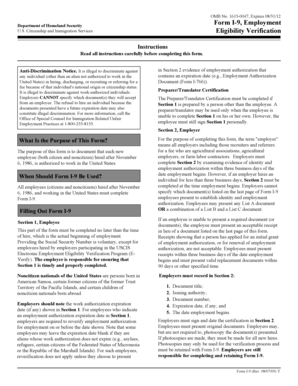
Get Form I-9, Employment Eligibility Verification - Primesource Staffing
How it works
-
Open form follow the instructions
-
Easily sign the form with your finger
-
Send filled & signed form or save
How to fill out the Form I-9, Employment Eligibility Verification - PrimeSource Staffing online
The Form I-9, Employment Eligibility Verification, is a critical document required by the U.S. government to verify the eligibility of employees for employment. This guide offers clear, step-by-step instructions on how to successfully complete the Form I-9 online, ensuring compliance with important regulations.
Follow the steps to accurately complete the Form I-9 online.
- Press the ‘Get Form’ button to access the form. This will allow you to download and open the Form I-9 in the editor.
- Begin with Section 1, where you will provide your personal information. This includes your full name, address, date of birth, and optionally your Social Security Number. Ensure that you check the appropriate box to indicate your citizenship or employment authorization status.
- If a preparer or translator assisted you in completing Section 1, they must fill out the Preparer/Translator Certification section with their details and sign.
- Next, proceed to Section 2. Your employer must complete this section with documentation that verifies your identity and employment authorization. This includes recording information from either a List A document or a combination of List B and List C documents.
- Employers should sign and date the certification in Section 2, confirming the verification process was completed accurately.
- If needed, fill out Section 3 for updating or reverifying. This includes documenting any changes to your status or if you are being rehired. Employers must indicate the required information about current employment authorization.
- Finally, review all completed sections for accuracy. You can then save your changes, download the form, print it for your records, or share it as necessary.
Complete your Form I-9 online today to ensure swift employment verification.
Employers can obtain a blank copy of Form I-9 from the USCIS website at https://.uscis.gov/i-9. This form is in portable document format (.pdf) that is fillable and savable. That means that you may download it, or simply print out a blank copy to enter information by hand.
Industry-leading security and compliance
US Legal Forms protects your data by complying with industry-specific security standards.
-
In businnes since 199725+ years providing professional legal documents.
-
Accredited businessGuarantees that a business meets BBB accreditation standards in the US and Canada.
-
Secured by BraintreeValidated Level 1 PCI DSS compliant payment gateway that accepts most major credit and debit card brands from across the globe.


