Loading
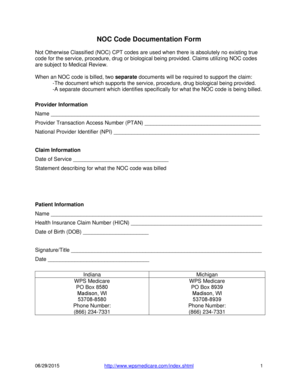
Get Not Otherwise Classified (noc) Code Documentation Form. Not Otherwise Classified (noc) Code
How it works
-
Open form follow the instructions
-
Easily sign the form with your finger
-
Send filled & signed form or save
How to fill out the Not Otherwise Classified (NOC) Code Documentation Form online
Filling out the Not Otherwise Classified (NOC) Code Documentation Form can seem daunting, but this guide will help you through each section with clarity and ease. Follow the instructions to ensure a complete and accurate submission.
Follow the steps to successfully complete the form.
- Click the ‘Get Form’ button to access the NOC Code Documentation Form and open it in your preferred editor.
- Provide your provider information by filling in your full name, Provider Transaction Access Number (PTAN), and National Provider Identifier (NPI) in the designated fields.
- Enter the claim information, including the date of service, and include a clear statement that describes the specific service, procedure, drug, or biological for which the NOC code is being billed.
- Complete the patient information section by providing the patient's full name, Health Insurance Claim Number (HICN), and date of birth (DOB).
- Sign and date the form in the signature/title section to validate the document.
- After ensuring all sections are completed accurately, save the changes you made to the form. You can then download, print, or share the completed form as necessary.
Take action now and complete your Not Otherwise Classified (NOC) Code Documentation Form online.
There are three types of CPT code: Category I, Category II, and Category III.
Industry-leading security and compliance
US Legal Forms protects your data by complying with industry-specific security standards.
-
In businnes since 199725+ years providing professional legal documents.
-
Accredited businessGuarantees that a business meets BBB accreditation standards in the US and Canada.
-
Secured by BraintreeValidated Level 1 PCI DSS compliant payment gateway that accepts most major credit and debit card brands from across the globe.


