Loading
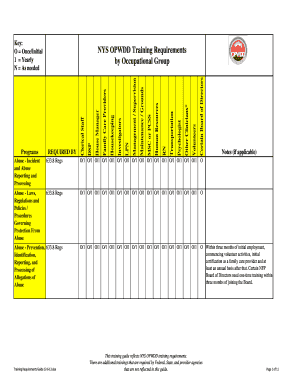
Get Opwdd Training Requirements Guide
How it works
-
Open form follow the instructions
-
Easily sign the form with your finger
-
Send filled & signed form or save
How to fill out the Opwdd Training Requirements Guide online
Filling out the Opwdd Training Requirements Guide online is an essential step for compliance with New York State training standards. This guide provides detailed instructions to ensure users can complete the form effectively and accurately.
Follow the steps to successfully fill out the Opwdd Training Requirements Guide online
- Press the ‘Get Form’ button to access the Opwdd Training Requirements Guide in an online editor.
- Review the introductory section to understand the purpose and context of the training requirements outlined in the guide.
- Navigate to the specific sections related to your role and responsibilities within the organization. Make sure to address each requirement relevant to your position accurately.
- Fill in any required fields, ensuring that information is entered clearly and correctly. Pay special attention to the training requirements such as initial, yearly, and as-needed training protocols.
- Utilize the notes section to record any additional information or clarifications needed for specific training requirements, if applicable.
- Once all sections are completed, review your entries for accuracy. Ensure that all necessary fields are filled out before proceeding.
- After confirming that all information is correct, save changes to the document. You can then choose to download, print, or share the completed form as needed.
Complete your documentation online today to stay compliant with Opwdd training requirements.
Related links form
Watermarking helps deter recipients from data exfiltration activity, ensuring that sensitive information—such as contracts, budgets, health records, product roadmaps or manuscripts— stays private and compliant throughout its lifecycle so you can collaborate with confidence. The added security of a watermark is twofold.
Industry-leading security and compliance
US Legal Forms protects your data by complying with industry-specific security standards.
-
In businnes since 199725+ years providing professional legal documents.
-
Accredited businessGuarantees that a business meets BBB accreditation standards in the US and Canada.
-
Secured by BraintreeValidated Level 1 PCI DSS compliant payment gateway that accepts most major credit and debit card brands from across the globe.


