Loading
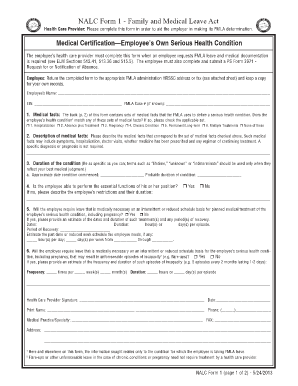
Get Fmla Form
How it works
-
Open form follow the instructions
-
Easily sign the form with your finger
-
Send filled & signed form or save
How to fill out the Fmla Form online
Filling out the FMLA form online is an essential process for employees seeking family and medical leave. This guide provides step-by-step instructions to help you complete the form efficiently and correctly.
Follow the steps to successfully complete the Fmla Form online.
- Press the ‘Get Form’ button to obtain the form and open it in your browser or preferred editor.
- Begin by filling in your personal details in the designated fields, including your name and Employee Identification Number (EIN).
- Select the type of leave you are requesting. Make sure to check the appropriate boxes that correspond to your situation, such as 'Employee's own serious health condition' or 'Family member's serious health condition'.
- Provide a detailed description of the medical facts. Describe any symptoms, hospitalizations, or treatment that are relevant to the leave request.
- Indicate the duration of your condition clearly. Enter the approximate date when the condition commenced and the expected duration.
- Answer the questions regarding your ability to perform your job functions and specify any restrictions if applicable.
- If intermittent leave is necessary, estimate the frequency and duration of your leave requirements. Provide specific dates if possible.
- Complete the health care provider section, ensuring that they sign and date the form where required. Include their contact information.
- After filling out all requisite fields, save your changes and choose to download, print, or share the completed form as necessary.
Start filling out your FMLA form online today to ensure your leave request is processed promptly.
This form, like 380-E, requires the employer, employee, and the health care practitioner to complete specific information. Your relative's medical provider must complete the rest of the form with information similar to that required by Form 380-E such as: When did the condition begin.
Industry-leading security and compliance
US Legal Forms protects your data by complying with industry-specific security standards.
-
In businnes since 199725+ years providing professional legal documents.
-
Accredited businessGuarantees that a business meets BBB accreditation standards in the US and Canada.
-
Secured by BraintreeValidated Level 1 PCI DSS compliant payment gateway that accepts most major credit and debit card brands from across the globe.


