Loading
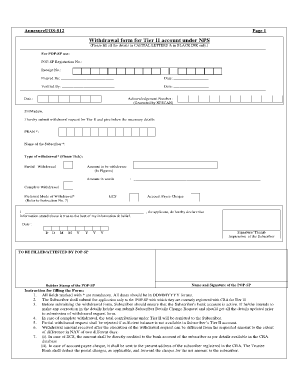
Get Uos S12
How it works
-
Open form follow the instructions
-
Easily sign the form with your finger
-
Send filled & signed form or save
How to fill out the Uos S12 online
The Uos S12 form is essential for users wishing to submit a withdrawal request for Tier II funds. This guide will help you navigate each section of the form online, ensuring you provide all necessary information correctly.
Follow the steps to complete your withdrawal request accurately.
- Click ‘Get Form’ button to obtain the form and open it in the editor.
- Enter your PRAN (Permanent Retirement Account Number) in the designated field. This number identifies your account.
- Provide the name of the subscriber in the space provided. Ensure that you write it in capital letters and use black ink for clarity.
- Select the type of withdrawal you wish to make. You must tick either 'Partial Withdrawal' or 'Complete Withdrawal' based on your needs.
- Choose your preferred mode of withdrawal from the options: ECS or Account Payee Cheque. Ensure you understand the implications of each method.
- Review all mandatory fields marked with an asterisk (*), ensuring all information is complete and accurate before submission.
- Make sure your bank account is active to receive the funds. If any details require correction, submit a Subscriber Details Change Request before proceeding.
- After completing the form, ensure you sign or provide a thumb impression where indicated, confirming that the information provided is true to the best of your knowledge.
- Finally, save your changes. You can print, share, or download the completed form for your records.
Complete your withdrawal request online today and ensure all details are accurately reflected in your submission.
In order to withdraw from Tier II account, the subscriber needs to submit a duly filled UOS-S12 to the associated POP-SP. On T+3 days, (T being the date of processing) the funds shall be transferred from the Trustee Bank to subscriber's bank account as registered in the CRA system.
Industry-leading security and compliance
US Legal Forms protects your data by complying with industry-specific security standards.
-
In businnes since 199725+ years providing professional legal documents.
-
Accredited businessGuarantees that a business meets BBB accreditation standards in the US and Canada.
-
Secured by BraintreeValidated Level 1 PCI DSS compliant payment gateway that accepts most major credit and debit card brands from across the globe.


