Loading
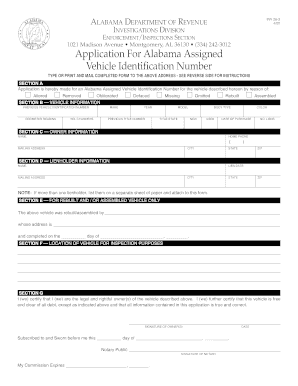
Get Form Inv 26 3
How it works
-
Open form follow the instructions
-
Easily sign the form with your finger
-
Send filled & signed form or save
How to fill out the Form Inv 26 3 online
This guide provides essential instructions for completing the Form Inv 26 3 online, which is necessary for obtaining an Alabama Assigned Vehicle Identification Number. Follow these steps carefully to ensure that your application is correctly submitted and processed.
Follow the steps to complete the Form Inv 26 3 online:
- Press the ‘Get Form’ button to download the form and access it in your document editor.
- Begin by filling out Section A, which requires you to indicate the reason for the application, such as altered, removed, or missing vehicle identification number.
- Proceed to Section B and input the vehicle information including the previous vehicle identification number, odometer reading, make, year, model, body type, and purchase date.
- In Section C, provide your owner information, including name, home phone number, mailing address, city, state, and zip code.
- Complete Section D by entering lienholder information, if applicable. If there are multiple lienholders, list them on a separate sheet as instructed.
- If applicable, fill out Section E, specifying details about the reconstruction or assembly of the vehicle, including the builder’s name and address.
- Indicate the location of the vehicle for inspection purposes in Section F.
- Finalize Section G by signing and dating the application to certify that you are the legal owner of the vehicle. Include notarization if necessary.
- After completing all necessary sections, save your changes and ensure that all required documents are attached as per the instructions. Finally, print the completed form for submission.
Complete your Form Inv 26 3 online today for a smooth application process!
Get form
Experience a faster way to fill out and sign forms on the web. Access the most extensive library of templates available.
Related links form
The titled owner(s) or recorded lienholder can apply for a replacement title online by using the Public Title Portal. Once the title application is complete, it can be electronically uploaded and submitted for payment. The application fee is $15.00 and is non-refundable.
Get This Form Now!
Use professional pre-built templates to fill in and sign documents online faster. Get access to thousands of forms.
Industry-leading security and compliance
US Legal Forms protects your data by complying with industry-specific security standards.
-
In businnes since 199725+ years providing professional legal documents.
-
Accredited businessGuarantees that a business meets BBB accreditation standards in the US and Canada.
-
Secured by BraintreeValidated Level 1 PCI DSS compliant payment gateway that accepts most major credit and debit card brands from across the globe.


