Loading
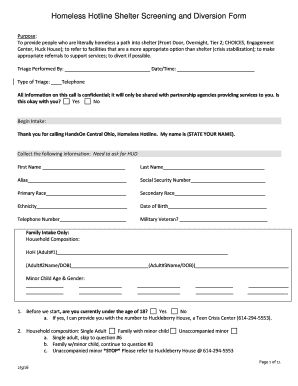
Get Homeless Hotline Shelter Screening And Diversion Form - Docs Csb
How it works
-
Open form follow the instructions
-
Easily sign the form with your finger
-
Send filled & signed form or save
How to fill out the Homeless Hotline Shelter Screening and Diversion Form - Docs Csb online
This guide provides essential instructions for filling out the Homeless Hotline Shelter Screening and Diversion Form - Docs Csb online. By following these steps, you can effectively complete the form to access shelter services and support.
Follow the steps to fill out the form accurately.
- Click the ‘Get Form’ button to access the Homeless Hotline Shelter Screening and Diversion Form. This action will allow you to open the form in an editable format.
- Begin by entering your first name, last name, and any alias you may have. This information is essential for identification and processing.
- Provide your social security number and indicate your primary and secondary race along with your ethnicity. This information helps to understand the demographics of the individuals seeking assistance.
- Fill in your date of birth and telephone number for contact purposes. If you are a military veteran, indicate this by selecting 'Yes' or 'No'.
- Complete the household composition section. List the members of your household, including their names and dates of birth, to provide an accurate representation of your living situation.
- Answer the preliminary questions regarding your age, custody of minor children, and connection with Franklin County Children Services if applicable.
- Respond to questions about your current housing situation, including whether you have a lease, are being evicted, or if you have ever been in a domestic violence situation.
- Continue providing information about your past housing locations, duration of homelessness, and any assistance you have previously received.
- Submit the information regarding your income sources and current financial situation to determine available support options.
- At the end of the form, review all provided information for accuracy. You can then save changes, download, print, or share the completed form as needed.
Fill out the Homeless Hotline Shelter Screening and Diversion Form online today to access the necessary support services.
You can make a complaint by contacting our Supporter Helpdesk, by: call us on 0300 330 1234. email us at info@shelter.org.uk.
Industry-leading security and compliance
US Legal Forms protects your data by complying with industry-specific security standards.
-
In businnes since 199725+ years providing professional legal documents.
-
Accredited businessGuarantees that a business meets BBB accreditation standards in the US and Canada.
-
Secured by BraintreeValidated Level 1 PCI DSS compliant payment gateway that accepts most major credit and debit card brands from across the globe.


