Loading
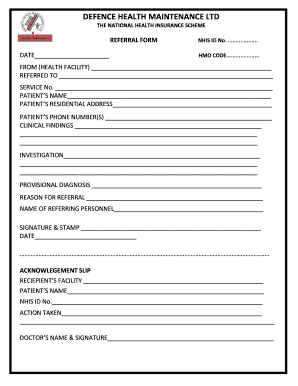
Get Referal Form Copy 2docx
How it works
-
Open form follow the instructions
-
Easily sign the form with your finger
-
Send filled & signed form or save
How to fill out the Referral Form Copy 2docx online
Filling out the Referral Form Copy 2docx online can streamline the referral process for patients and healthcare providers. This guide will provide you with clear, step-by-step instructions to complete the form efficiently and accurately.
Follow the steps to complete the referral form online.
- Click ‘Get Form’ button to access the form and open it in the editor.
- Enter the date in the designated field at the top of the form.
- Fill in the NHIS ID Number and HMO Code in the provided sections to identify the patient correctly.
- In the 'FROM (health facility)' field, specify the name of the healthcare facility from which the patient is being referred.
- Indicate the name of the referring healthcare provider in the 'REFERRED TO' section.
- Record the service number associated with the referral in the appropriate field.
- Provide the patient's name as listed in their identification documents.
- Fill out the patient's residential address to ensure accurate communication.
- Enter the patient's phone number(s) for follow-up and additional contact.
- Document the clinical findings as observed during the patient's examination.
- List any relevant investigations that support the referral diagnosis.
- Write the provisional diagnosis to clarify the medical reason for the referral.
- Explain the reason for referral to provide context for the receiving healthcare provider.
- Enter the name of the referring personnel for accountability and record-keeping.
- Sign and stamp the form where indicated to validate the referral.
- Include the date of signing to confirm when the referral was made.
- For the acknowledgment slip, enter details of the recipient's facility and patient name.
- Record the patient's NHIS ID Number once more for consistent identification.
- Document the action taken regarding the patient's referral.
- The doctor should sign and provide their printed name for authorization.
- Once all fields are completed, save the changes, and download or print the completed form for submission.
Get started now by filling out your referral form online!
How to Fix SSL Errors Make sure you have SSL installed. ... Reinstall the SSL. ... Diagnose the problem with a web SSL checker. ... Renew your SSL certificate. ... Change all URLs to HTTPS. ... Update your browser or OS version. ... an intermediate certificate. ... Generate a new Certificate Signing Request.
Industry-leading security and compliance
US Legal Forms protects your data by complying with industry-specific security standards.
-
In businnes since 199725+ years providing professional legal documents.
-
Accredited businessGuarantees that a business meets BBB accreditation standards in the US and Canada.
-
Secured by BraintreeValidated Level 1 PCI DSS compliant payment gateway that accepts most major credit and debit card brands from across the globe.


