Loading
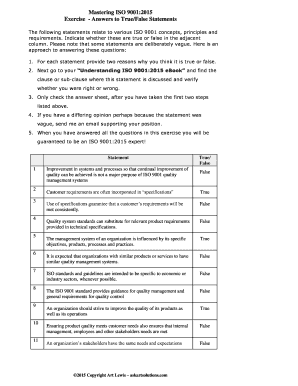
Get True Or False Statements With Answers
How it works
-
Open form follow the instructions
-
Easily sign the form with your finger
-
Send filled & signed form or save
How to fill out the True Or False Statements With Answers online
This guide provides clear instructions on how to fill out the True Or False Statements With Answers online. Users can easily follow the steps to ensure accuracy and comprehension while completing this exercise related to ISO 9001 concepts.
Follow the steps to successfully complete the form.
- Click the ‘Get Form’ button to access the form and open it in your preferred online editor.
- Read each statement carefully. In the adjacent column, indicate your belief of whether each statement is true or false.
- For each statement selected, provide two reasons supporting your choice of true or false. This critical thinking reinforces your understanding of the concepts.
- Consult your ’Understanding ISO 9001:2015 eBook’ to find relevant clauses or sub-clauses that discuss each statement. Verify your selections with what you find.
- Only check the answer sheet after completing the first four steps to ensure that your learning is not influenced prematurely.
- If you have a differing opinion based on vagueness or other reasons, consider sending an email supporting your position for further discussion.
- Once all questions are answered, ensure to save your changes, download, print, or share the completed form as needed.
Complete the True Or False Statements With Answers online now to enhance your understanding of ISO 9001 principles!
Related links form
True/False Questions Advantages Enable you to cover a wide area of knowledge. Can be constructed out of a few words, which makes them less dependent on the learner's ability to read carefully. Take very little time to be answered. On average, a learner can answer 3-4 true/false questions per minute.
Industry-leading security and compliance
US Legal Forms protects your data by complying with industry-specific security standards.
-
In businnes since 199725+ years providing professional legal documents.
-
Accredited businessGuarantees that a business meets BBB accreditation standards in the US and Canada.
-
Secured by BraintreeValidated Level 1 PCI DSS compliant payment gateway that accepts most major credit and debit card brands from across the globe.


