Loading
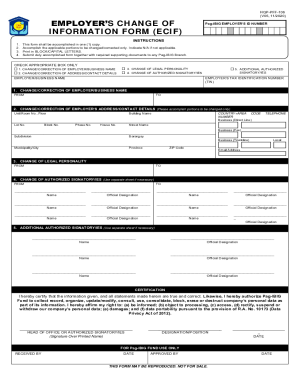
Get Pdf Employer's Change Of Information Form (ecif) - Pag-ibig Fund
How it works
-
Open form follow the instructions
-
Easily sign the form with your finger
-
Send filled & signed form or save
How to fill out the PDF Employer's Change Of Information Form (ecif) - Pag-IBIG Fund online
Filling out the PDF Employer's Change Of Information Form (ecif) for the Pag-IBIG Fund can streamline your administrative processes. This guide offers clear and detailed instructions to assist you in completing the form accurately and efficiently.
Follow the steps to fill out the form online.
- Press the ‘Get Form’ button to download the form and open it in your preferred PDF editor.
- Fill in the Pag-IBIG Employer's ID number at the top of the form as a reference.
- Complete the applicable sections of the form. You should only fill in the areas that need to be changed or corrected. If a section does not apply to you, indicate N/A.
- For changes to the employer or business name, write the current name in the 'FROM' field and the new name in the 'TO' field.
- If you need to change the address or contact details, provide the updated information in the specified fields, ensuring to only fill those that need adjustment.
- For the change of legal personality, enter the previous legal form in the 'FROM' field and the new legal form in the 'TO' field.
- If there are any changes to the authorized signatories, fill out the appropriate 'FROM' and 'TO' fields for each signatory, providing their names and designations as required.
- For any additional authorized signatories, provide their names and designations in the dedicated section, using separate sheets if necessary.
- Review all the information for accuracy and clarity, ensuring that all fields are appropriately completed.
- Once completed, save your changes, and download the form. You may also choose to print or share the form as needed.
Complete your documents easily and efficiently online.
Once you submit your registration form, you can no longer edit your information online. The only way to correct an error in your membership record is to submit a filled out Member's Change of Information Form (MCIF) to any Pag-IBIG branch.
Industry-leading security and compliance
US Legal Forms protects your data by complying with industry-specific security standards.
-
In businnes since 199725+ years providing professional legal documents.
-
Accredited businessGuarantees that a business meets BBB accreditation standards in the US and Canada.
-
Secured by BraintreeValidated Level 1 PCI DSS compliant payment gateway that accepts most major credit and debit card brands from across the globe.


