Loading
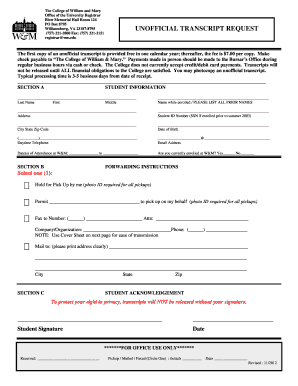
Get William And Mary Unofficial Transcript
How it works
-
Open form follow the instructions
-
Easily sign the form with your finger
-
Send filled & signed form or save
How to fill out the William and Mary unofficial transcript online
This guide provides step-by-step instructions for completing the William and Mary unofficial transcript request online. By following these instructions, you can efficiently submit your request and obtain your unofficial transcript.
Follow the steps to complete your unofficial transcript request.
- Click ‘Get Form’ button to obtain the form and open it in the editor.
- In Section A, provide your student information. Enter your last name, first name, and middle name in the designated fields. If you have previously enrolled under a different name, be sure to list all prior names as requested.
- Next, enter your current address, ensuring that you include your city, state, and zip code for proper identification.
- Input your student ID number. If you enrolled before summer 2003, you may also provide your Social Security Number instead.
- Fill in your date of birth, daytime telephone number, and email address accurately for communication regarding your request.
- Indicate your dates of attendance at William and Mary, specifying the start and end dates clearly.
- Answer the question regarding your current enrollment status at William and Mary by selecting 'Yes' or 'No'.
- In Section B, select your preferred forwarding instructions for receiving the unofficial transcript. You can choose to pick it up in person, designate someone to pick it up on your behalf, fax it to a designated number, or mail it to a specified address.
- For mailing instructions, clearly print the mailing address if you selected to have the transcript mailed.
- In Section C, provide your signature and the date to validate your request, ensuring that all information is correct.
- Finally, once you have completed all sections of the form, review your entries for accuracy, then save, download, or print the form as necessary to finalize your request.
Complete your unofficial transcript request online today for a streamlined process.
Transcripts that have been in the hands of the student such as student copy/unofficial transcripts are not considered official. Unofficial transcripts are printed on plain paper and do not have a college seal or registrar's signature. Unofficial transcripts cannot be used to transfer to another college or university.
Industry-leading security and compliance
US Legal Forms protects your data by complying with industry-specific security standards.
-
In businnes since 199725+ years providing professional legal documents.
-
Accredited businessGuarantees that a business meets BBB accreditation standards in the US and Canada.
-
Secured by BraintreeValidated Level 1 PCI DSS compliant payment gateway that accepts most major credit and debit card brands from across the globe.


