Loading
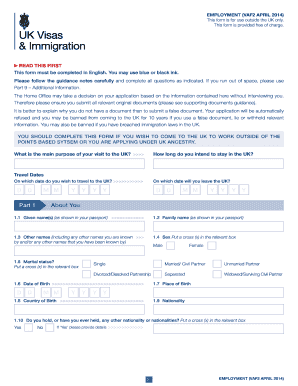
Get Employment Vaf2 Form
How it works
-
Open form follow the instructions
-
Easily sign the form with your finger
-
Send filled & signed form or save
How to fill out the Employment Vaf2 Form online
This guide provides users with a detailed overview of how to complete the Employment Vaf2 Form online. It offers user-friendly instructions on each section of the form, ensuring a seamless application process.
Follow the steps to effectively complete the Employment Vaf2 Form online.
- Press the ‘Get Form’ button to access the Employment Vaf2 Form and open it in your preferred online editor.
- Begin by entering your personal details in Part 1, including your given name(s), family name, date of birth, and nationality. Ensure all information matches your passport.
- In Part 2, provide your passport information. Enter your passport number, place of issue, and expiration date. If this is your first passport, indicate so.
- Part 4 requires information about your family. Provide details for each family member, including parents, spouse/partner, and children. Be thorough with the requested information.
- In Part 5, outline your employment and financial details. Indicate your current employment status, job title, and employer's contact information. Provide your monthly income and additional financial sources.
- Part 6 focuses on your travel history and previous applications. Mention any trips to the UK or visa refusals you've experienced in the past.
- If you are under 18, complete Part 7 with details about your guardian and travel arrangements.
- In Part 8, enter information about any job offers in the UK and your qualifications. Outline your employment readiness, including English language proficiency.
- Finalize by reviewing your information in Parts 9 and 10 and ensuring all supporting documents are prepared as per the guidelines.
- Once all sections are completed, save your changes, and select options to download, print, or share the Employment Vaf2 Form.
Start your application by filling out the Employment Vaf2 Form online today.
If you are coming to the UK from abroad to visit, work, study or join a family member or partner, you must apply online. Use form VAF4A to apply for a visa to join a partner, child or other family member who is settled in the UK.
Industry-leading security and compliance
US Legal Forms protects your data by complying with industry-specific security standards.
-
In businnes since 199725+ years providing professional legal documents.
-
Accredited businessGuarantees that a business meets BBB accreditation standards in the US and Canada.
-
Secured by BraintreeValidated Level 1 PCI DSS compliant payment gateway that accepts most major credit and debit card brands from across the globe.


