Loading
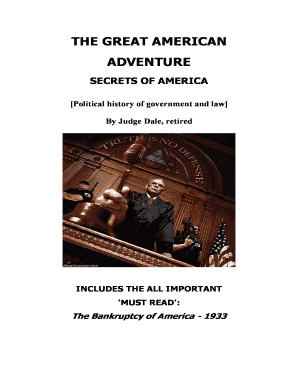
Get Judge Dale Retired
How it works
-
Open form follow the instructions
-
Easily sign the form with your finger
-
Send filled & signed form or save
How to fill out the Judge Dale Retired document online
Filling out the Judge Dale Retired form can be a straightforward process if you follow the appropriate steps. This guide aims to assist all users, regardless of their legal experience, in successfully completing the form with clarity and confidence.
Follow the steps to effectively complete the form online.
- Press the ‘Get Form’ button to access the form and open it in your document editor.
- Enter your personal information in the designated fields. This may include your name, address, and contact details. Ensure that all entries are accurate and complete to avoid any delays.
- Review the sections that require responses regarding your rights and insights related to the content of the form. Provide thoughtful answers, as this section is crucial for the overall purpose of the document.
- Attach any necessary supporting documentation, if required. This could be prior legal documents or statements that substantiate your information.
- Thoroughly review all entered information for accuracy and completeness. Ensure there are no typographical errors and that the content meets any specified requirements.
- Once you have completed the form, you can save changes, download the finalized document, print a hard copy, or share the completed form via email, depending on your needs.
Begin your journey towards understanding your rights by completing the Judge Dale Retired form online today.
The answer to this most frequently asked question is that eSignatures are generally very secure. Electronic signatures use encryption and digital certificates to authenticate the signer's identity and validate the document.
Industry-leading security and compliance
US Legal Forms protects your data by complying with industry-specific security standards.
-
In businnes since 199725+ years providing professional legal documents.
-
Accredited businessGuarantees that a business meets BBB accreditation standards in the US and Canada.
-
Secured by BraintreeValidated Level 1 PCI DSS compliant payment gateway that accepts most major credit and debit card brands from across the globe.


