Loading
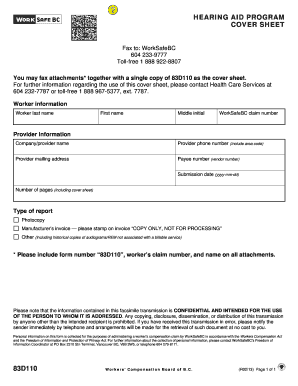
Get Hearing Aid Program Fax Cover Sheet, Form 83d110 - Worksafebc.com
How it works
-
Open form follow the instructions
-
Easily sign the form with your finger
-
Send filled & signed form or save
How to fill out the Hearing Aid Program Fax Cover Sheet, Form 83D110 - WorkSafeBC.com online
This guide provides clear instructions on completing the Hearing Aid Program Fax Cover Sheet, Form 83D110, for submission to WorkSafeBC. Following these steps will help users accurately fill out the form to facilitate the processing of hearing aid claims.
Follow the steps to complete the fax cover sheet effectively.
- Press the ‘Get Form’ button to access the form and open it in your preferred editor.
- In the 'Worker information' section, enter the last name, first name, and middle initial of the worker.
- Provide the WorkSafeBC claim number assigned to the worker.
- In the 'Provider information' section, fill in the name of the company or provider associated with the claim.
- Include the provider's phone number and mailing address.
- Write down the payee number, which is also the vendor number, and make sure to include the area code.
- Enter the submission date following the format yyyy-mm-dd.
- Indicate the total number of pages being submitted, including the cover sheet.
- Select the type of report being submitted by marking the appropriate option: Photocopy, Manufacturer’s invoice (ensure to stamp ‘COPY ONLY, NOT FOR PROCESSING’), or other reports.
- Remember to include the form number 83D110, the worker’s claim number, and their name on all attachments.
- Once all fields are completed, save your changes, then download, print, or share the filled-out form as necessary.
Complete your documents online today for a smooth and efficient submission process!
You can add an invisible digital signature to prevent your name from appearing in a document. Open your document and click the File tab. Click Info and then click Protect Document. From the Protect Document drop-down menu, click Add a Digital Signature.
Industry-leading security and compliance
US Legal Forms protects your data by complying with industry-specific security standards.
-
In businnes since 199725+ years providing professional legal documents.
-
Accredited businessGuarantees that a business meets BBB accreditation standards in the US and Canada.
-
Secured by BraintreeValidated Level 1 PCI DSS compliant payment gateway that accepts most major credit and debit card brands from across the globe.


