Loading
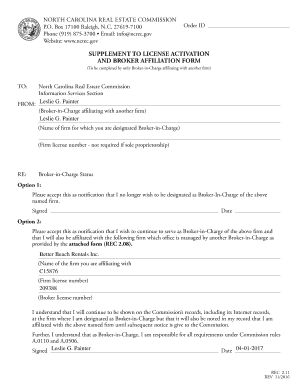
Get Ncrec Gov Forms
How it works
-
Open form follow the instructions
-
Easily sign the form with your finger
-
Send filled & signed form or save
How to fill out the Ncrec Gov Forms online
Filling out the Ncrec Gov Forms online is a straightforward process that ensures your information is accurately submitted to the North Carolina Real Estate Commission. This guide will walk you through each step to help you complete your forms with confidence.
Follow the steps to complete the Ncrec Gov Forms online.
- Press the 'Get Form' button to acquire the form and open it in your editing platform.
- Begin by providing your name as the Broker-in-Charge along with the name and license number of the firm you are representing. Ensure that all information is accurate and up-to-date.
- Select one of the options regarding your Broker-in-Charge status. Indicate if you do not wish to be designated as Broker-in-Charge, or if you wish to continue your status while affliating with another firm. Include the details of the secondary firm accordingly.
- For requests related to license activation or notification of broker affiliation, check the appropriate box and fill in all requested information. This includes your physical and mailing addresses, phone numbers, and email addresses.
- If applicable, respond to questions regarding non-resident activation and provide the name of the issuing state for your license, along with any other necessary certifications.
- Confirm all required signatures are completed, including your designation as Broker-in-Charge and that of the Broker-in-Charge of the firm you are affiliating with.
- Once all fields are completed, review the form for accuracy. You can then choose to save the changes, download the completed form, print it out, or share it as needed.
Complete your documents online today to ensure timely processing and compliance.
All North Carolina real estate licenses expire on June 30 of each year. To maintain a “Current” license, a licensee must pay the license renewal fee between May 15 and June 30.
Industry-leading security and compliance
US Legal Forms protects your data by complying with industry-specific security standards.
-
In businnes since 199725+ years providing professional legal documents.
-
Accredited businessGuarantees that a business meets BBB accreditation standards in the US and Canada.
-
Secured by BraintreeValidated Level 1 PCI DSS compliant payment gateway that accepts most major credit and debit card brands from across the globe.


