Loading
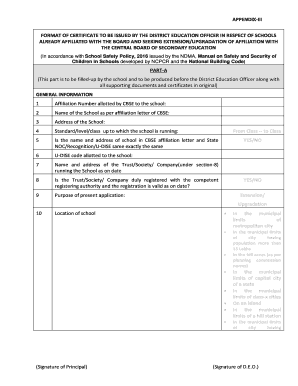
Get Format Of Certificate To Be Issued By The District ...
How it works
-
Open form follow the instructions
-
Easily sign the form with your finger
-
Send filled & signed form or save
How to fill out the format of certificate to be issued by the district online
Filling out the format of certificate to be issued by the district can seem daunting. This guide provides a clear, step-by-step approach to ensure that you can complete the form correctly and efficiently.
Follow the steps to successfully complete your certificate format online.
- Click the 'Get Form' button to access the form and display it in your online editor.
- Begin by filling in Part A, which includes general information about the school. Provide the affiliation number assigned by the Central Board of Secondary Education (CBSE) as well as the school's name and address exactly as stated in the affiliation letter.
- Indicate the standard or level of education currently being offered at the school. Confirm that the school name and address match the information on the CBSE affiliation letter and state recognition certificate.
- Next, enter the U-DISE code allocated to the school. Include the name and address of the trust, society, or company that operates the school, and verify that this entity is registered with the appropriate authority.
- Select the purpose of the application, specifying whether it is for extension or upgradation of affiliation. Also, indicate the classes involved in this application.
- Provide details regarding the location of the school based on population metrics and municipal limits outlined in the form.
- Confirm if the school has obtained a recognition certificate for classes one through eight and provide relevant information about this certificate.
- Fill in land details relating to ownership, security of land, and the presence of infrastructure supporting the school environment.
- Address safety regulations by indicating whether the school has been inspected by relevant government authorities for structural safety and fire safety. Document the dates of these inspections if available.
- Complete the information section regarding staff including salary norms and compliance with government regulations.
- Once all information is filled out and verified, seek signatures where required to validate the application, including those of the principal and district education officer.
- Finally, review the completed form for any errors, save your changes, and choose to download, print, or share the form as needed.
Start completing your documents online today for a smoother submission process.
You can use one number on two phones, and this can be done legally. However, it's important to understand this cannot be done using two separate SIM cards. Each phone number can only be dedicated to a single SIM (unless the SIM is illegally cloned), so if you want to go about things by the book, this isn't an option.
Industry-leading security and compliance
US Legal Forms protects your data by complying with industry-specific security standards.
-
In businnes since 199725+ years providing professional legal documents.
-
Accredited businessGuarantees that a business meets BBB accreditation standards in the US and Canada.
-
Secured by BraintreeValidated Level 1 PCI DSS compliant payment gateway that accepts most major credit and debit card brands from across the globe.


