Loading
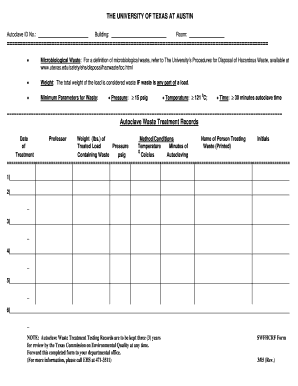
Get Autoclave Record Sheet
How it works
-
Open form follow the instructions
-
Easily sign the form with your finger
-
Send filled & signed form or save
How to fill out the Autoclave Record Sheet online
The Autoclave Record Sheet is an essential document for recording the treatment of microbiological waste. This guide will provide you with clear and detailed instructions on how to complete the form online accurately.
Follow the steps to complete the Autoclave Record Sheet online.
- Click ‘Get Form’ button to obtain the Autoclave Record Sheet and open it in your online editor.
- Begin by entering the Autoclave ID number in the designated field. This identifier is crucial for tracking the autoclave usage.
- Next, fill in the building name where the autoclave is located, followed by the specific room number.
- In the section regarding microbiological waste, ensure you understand what constitutes such waste. For details, refer to The University’s Procedures for Disposal of Hazardous Waste.
- Record the total weight of the treated waste load in pounds. Remember, if any part of the load contains waste, the entire load is considered waste.
- Complete the minimum parameters for waste treatment, including pressure (≥ 15 psig), temperature (≥ 121 °C), and minimum autoclave time (≥ 30 minutes). Ensure these values are accurate as they are crucial for effective waste treatment.
- In the Autoclave Waste Treatment Records section, document the date of treatment, the name of the professor overseeing the process, and the initials of the person treating the waste.
- For each treatment entry, provide the weight of the treated load, pressure, temperature, and duration of autoclaving. Repeat this process for all necessary entries (up to nine as per the form).
- After completing the form, carefully review all entries for accuracy. Once confirmed, you have the option to save your changes, download the form, print it, or share it as needed.
Complete your Autoclave Record Sheet online today for efficient management of your microbiological waste.
Autoclaves operate at high temperature and pressure in order to kill microorganisms and spores. They are used to decontaminate certain biological waste and sterilize media, instruments and lab ware.
Industry-leading security and compliance
US Legal Forms protects your data by complying with industry-specific security standards.
-
In businnes since 199725+ years providing professional legal documents.
-
Accredited businessGuarantees that a business meets BBB accreditation standards in the US and Canada.
-
Secured by BraintreeValidated Level 1 PCI DSS compliant payment gateway that accepts most major credit and debit card brands from across the globe.


