Loading
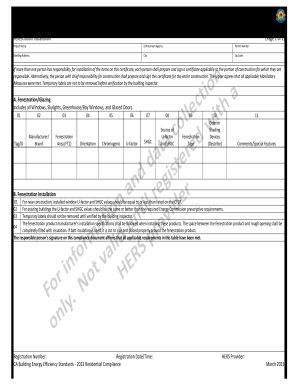
Get Cf2r Env 01 E
How it works
-
Open form follow the instructions
-
Easily sign the form with your finger
-
Send filled & signed form or save
How to fill out the Cf2r Env 01 E online
The Cf2r Env 01 E form is a crucial document for certifying fenestration installation in California. This guide will provide you with a clear and user-friendly approach to completing the form online, ensuring compliance with the California Energy Commission regulations.
Follow the steps to successfully complete the Cf2r Env 01 E form online.
- Press the ‘Get Form’ button to access the Cf2r Env 01 E document and open it in the editor.
- In the 'Project Name' field, enter the name of the project associated with the fenestration installation.
- For fenestration details, list the individual components in the provided fields, starting with item identifiers under 'Fenestration/Glazing'. This includes 'Tag/ID', 'Manufacturer/Brand', and 'Fenestration Area (FT2)'.
- If applicable, describe any 'Exterior Shading Devices' used in conjunction with the fenestration.
- In the declaration section, ensure that the Documentation Author's name, signature, and company name are completed and dated appropriately.
- Once you have verified all information is complete, save the changes to your form. You can then download, print, or share the completed Cf2r Env 01 E form as necessary.
Get started on completing your Cf2r Env 01 E form online to ensure compliance with California's energy standards.
It's by no means impossible to use an image that is copyright-protected – you just need to get a license or other permission to use it from the creator first. In most cases, using the work either involves licensing an image through a third-party website, or contacting the creator directly.
Industry-leading security and compliance
US Legal Forms protects your data by complying with industry-specific security standards.
-
In businnes since 199725+ years providing professional legal documents.
-
Accredited businessGuarantees that a business meets BBB accreditation standards in the US and Canada.
-
Secured by BraintreeValidated Level 1 PCI DSS compliant payment gateway that accepts most major credit and debit card brands from across the globe.


