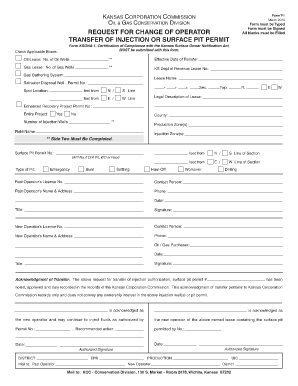
Get Request For Change Of Operator - Kansas Corporation Commission - Kcc State Ks
How it works
-
Open form follow the instructions
-
Easily sign the form with your finger
-
Send filled & signed form or save
How to fill out the Request For Change Of Operator - Kansas Corporation Commission - Kcc State Ks online
Filling out the Request For Change Of Operator form for the Kansas Corporation Commission is essential for ensuring the proper transfer of operational responsibilities in oil and gas operations. This guide provides clear, step-by-step instructions to help you complete the form accurately and efficiently online.
Follow the steps to complete the Request For Change Of Operator form
- Begin by obtaining the form. Click the ‘Get Form’ button to access it and open it for editing.
- Complete Section 1 by checking the appropriate boxes and filling in the corresponding details: Select whether the lease involves oil or gas wells, or if it is related to a gas gathering system. Specify the number of wells involved.
- In Section 2, enter the effective date of transfer, the KS Department of Revenue lease number, lease name, and legal descriptions such as section, township, and range.
- Provide details for the production zone(s) and injection zone(s) in Section 2. Include relevant information regarding enhanced recovery projects, if applicable.
- Move to Section 3 to fill out the surface pit permit number and specify the type of pit.
- Section 4 requires entering information for the past operator, including their contact details and license number. Ensure this section is signed and dated by an authorized person from the past operator.
- In Section 5, provide details for the new operator, including their license number, contact information, and the name of the oil or gas purchaser. This section must also be signed and dated by an authorized representative.
- Complete the side two of the form by filling in the necessary well information for all relevant wells. If there are multiple leases, ensure to complete a separate side two for each lease.
- Review the form for completeness and accuracy. Make sure all signatures are in place and that the associated Form KSONA-1 is ready for submission.
- Finally, save any changes made to the form, and you can choose to download, print, or share the completed form as necessary.
Complete your Request For Change Of Operator form online today to ensure a smooth transition in your operational responsibilities.
Press the “Start” or “Send” button to begin the transmission. The fax machine scans the document, dials the destination number and transmits the document. When finished, it prints a transmission status page with either an “OK” or a “Transmission Failed” message. If the latter is the case, repeat the process.
Industry-leading security and compliance
-
In businnes since 199725+ years providing professional legal documents.
-
Accredited businessGuarantees that a business meets BBB accreditation standards in the US and Canada.
-
Secured by BraintreeValidated Level 1 PCI DSS compliant payment gateway that accepts most major credit and debit card brands from across the globe.


