Loading
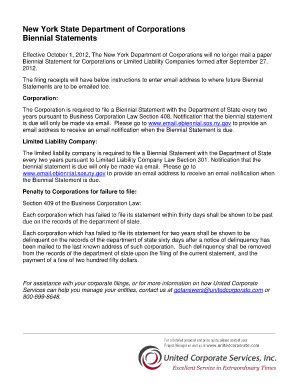
Get Biennial Statement Form Pdf
How it works
-
Open form follow the instructions
-
Easily sign the form with your finger
-
Send filled & signed form or save
How to fill out the Biennial Statement Form Pdf online
Filing the Biennial Statement Form is a crucial process for corporations and limited liability companies in New York. This guide will provide you with a clear, step-by-step approach to filling out the form online, ensuring compliance with legal requirements.
Follow the steps to successfully complete the Biennial Statement Form online.
- Click the 'Get Form' button to access the Biennial Statement Form Pdf and open it in your preferred PDF editor.
- Begin by entering your corporation's legal name in the designated field. Ensure that the name matches the records on file with the New York Department of State.
- Input the identification number assigned to your corporation or limited liability company. This number can typically be found in previous correspondence from the Department of State.
- Fill out the email address field accurately. This is where you will receive notifications regarding future Biennial Statements. Make sure to use a valid email address to avoid missing important updates.
- Review the information you have entered to confirm its accuracy. Double-check the legal name and identification number to prevent any potential issues.
- Once you are satisfied with the information, you can proceed to save your changes. Use the save option in your editor to keep a copy of the completed form.
- Download a copy of the form if needed for your records. You may also print the document directly for submission or filing.
- Finally, share or submit the completed Biennial Statement Form as required to ensure timely filing.
Complete your Biennial Statement Form online today to stay compliant and avoid penalties.
A Biennial Report in Iowa is a regular filing that your entity must complete every two years with the Secretary of State. (Please note that the fees differ based on which filing method you choose.
Industry-leading security and compliance
US Legal Forms protects your data by complying with industry-specific security standards.
-
In businnes since 199725+ years providing professional legal documents.
-
Accredited businessGuarantees that a business meets BBB accreditation standards in the US and Canada.
-
Secured by BraintreeValidated Level 1 PCI DSS compliant payment gateway that accepts most major credit and debit card brands from across the globe.


