Loading
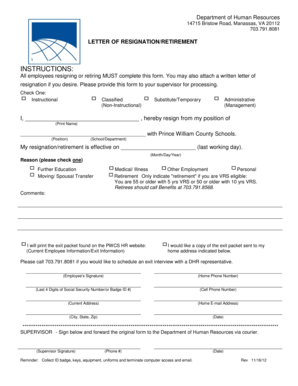
Get Pwcs Resicnation Form
How it works
-
Open form follow the instructions
-
Easily sign the form with your finger
-
Send filled & signed form or save
How to fill out the Pwcs Resignation Form online
Completing the Pwcs Resignation Form is an essential step for all employees intending to resign or retire from their positions. This guide will provide you with clear and supportive instructions to fill out the form online, ensuring a smooth resignation process.
Follow the steps to successfully complete the form.
- Press the ‘Get Form’ button to access the Pwcs Resignation Form and open it in the editor.
- Begin by filling in your name in the designated field where it prompts you to print your name.
- Next, enter your position title in the appropriate section to identify your role within the organization.
- Indicate the department or school you are resigning from in the specified area to ensure accurate processing.
- Specify your last working day by selecting the date in the format of month, day, and year.
- Select a reason for your resignation from the provided options, checking the box that best describes your situation.
- If applicable, provide additional comments or explanations in the comments section.
- Decide whether you would like a copy of the exit packet sent to your home address and indicate your preference.
- Complete the personal information section, including your home phone number, last four digits of your social security number or badge ID, cell phone number, current address, and home email address.
- Sign and date the form to confirm your resignation or retirement intentions.
- Once completed, ensure that your supervisor signs and forwards the original form to the Department of Human Resources for processing.
- At the conclusion of your process, ensure to save changes, then download, print, or share the form as needed.
Begin filling out your documents online today for a seamless resignation experience.
Address the letter to the appropriate person. Keep the opening paragraph short and to the point regarding your intention to resign. Provide the date of your last day with the company. Sign your letter, followed by your personal/forwarding contact information for any post-departure questions or communication.
Industry-leading security and compliance
US Legal Forms protects your data by complying with industry-specific security standards.
-
In businnes since 199725+ years providing professional legal documents.
-
Accredited businessGuarantees that a business meets BBB accreditation standards in the US and Canada.
-
Secured by BraintreeValidated Level 1 PCI DSS compliant payment gateway that accepts most major credit and debit card brands from across the globe.


