Loading
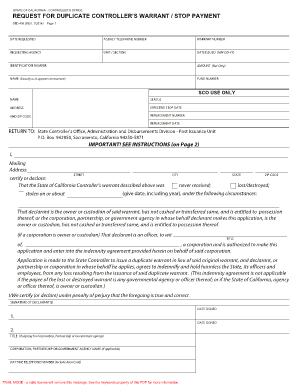
Get Ca Std 435
How it works
-
Open form follow the instructions
-
Easily sign the form with your finger
-
Send filled & signed form or save
How to fill out the Ca Std 435 online
The Ca Std 435 form is a request for a duplicate controller's warrant in California. This guide provides step-by-step instructions for completing the form online, ensuring a smooth and efficient process for users.
Follow the steps to successfully complete the Ca Std 435 form.
- Click 'Get Form' button to obtain the form and open it in the editor.
- Fill in the 'Date Requested' field, indicating when you are submitting the request.
- Enter the 'Agency Telephone Number' for any follow-up inquiries.
- Provide the 'Warrant Number' as it appears on the original warrant.
- Indicate the 'Requesting Agency' name to identify the organization making the request.
- Complete the 'Unit/Section' field to specify which part of the agency is handling this request.
- Fill in the 'Date Issued' to indicate when the original warrant was issued, using the MM-DD-YY format.
- Provide your 'Identification Number' if applicable.
- Input the 'Amount' for the warrant, noting only the net amount.
- Enter the 'Name' as it appears on the warrant, ensuring accuracy for processing.
- Complete the 'Fund Number' field, identifying the appropriate funding source.
- In the 'Mailing Address' section, enter the street address, city, state, and zip code for the return correspondence.
- Certify the circumstances regarding the warrant by checking the appropriate options such as lost, stolen, or never received.
- Sign the form as the declarant, entering your title if applicable, and the date signed.
- Once all fields are complete, ensure to save your changes, download a copy for your records, and prepare to mail the application to the State Controller's Office.
Start filling out your Ca Std 435 form online today to ensure a quick resolution for your duplicate warrant request.
How will I receive payment? You will receive a warrant (a check from the state) in the mail from the State Controller's Office. There is no option for direct deposit for unclaimed property payments.
Industry-leading security and compliance
US Legal Forms protects your data by complying with industry-specific security standards.
-
In businnes since 199725+ years providing professional legal documents.
-
Accredited businessGuarantees that a business meets BBB accreditation standards in the US and Canada.
-
Secured by BraintreeValidated Level 1 PCI DSS compliant payment gateway that accepts most major credit and debit card brands from across the globe.


