Loading
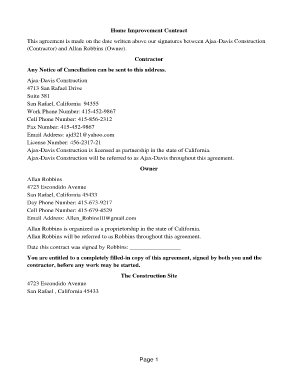
Get Construction Formsnet
How it works
-
Open form follow the instructions
-
Easily sign the form with your finger
-
Send filled & signed form or save
How to fill out the Construction Formsnet online
The Construction Formsnet provides a structured guide for individuals looking to complete their home improvement contracts efficiently online. This guide offers clear, step-by-step instructions for users of all experience levels, ensuring a smooth process from start to finish.
Follow the steps to complete your Construction Formsnet online.
- Click the ‘Get Form’ button to access the Construction Formsnet and open it in your preferred editing tool.
- Begin filling out the form by entering the contractor's information, including their name, address, contact numbers, and email address. Ensure accuracy, as this information is critical for communication.
- Proceed to the owner's section where you will input the owner's details, such as their name, address, and contact information. Accurate details ensure that all parties are clearly identified.
- In the project description section, provide a clear outline of the home improvement work to be completed, along with a detailed description of significant materials and equipment to be installed.
- Complete the contract price section by stating the total amount due for the project, including allowances for selected items as specified.
- Fill in the approximate start and completion dates for the work to be performed. Be mindful of any contingencies that may affect these dates.
- Review the list of documents incorporated into the contract to ensure all necessary materials are included, such as plans and specifications.
- After ensuring all sections are correctly filled out, you can then save changes, download, or print the form for your records or for sharing with involved parties.
Complete your Construction Formsnet online today and ensure a smooth home improvement process.
It's an extremely detailed work contract that defines the terms and conditions agreed upon between parties and lays the groundwork for the project plan. The statement of work (SOW) is one of the first documents you'll create to lay out the entire landscape of the project before you create a project plan and execute it.
Industry-leading security and compliance
US Legal Forms protects your data by complying with industry-specific security standards.
-
In businnes since 199725+ years providing professional legal documents.
-
Accredited businessGuarantees that a business meets BBB accreditation standards in the US and Canada.
-
Secured by BraintreeValidated Level 1 PCI DSS compliant payment gateway that accepts most major credit and debit card brands from across the globe.


