Loading
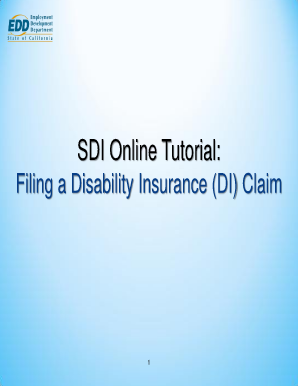
Get Sdi Online Mobile
How it works
-
Open form follow the instructions
-
Easily sign the form with your finger
-
Send filled & signed form or save
How to fill out the Sdi Online Mobile online
This guide provides a detailed, step-by-step process for filling out the Sdi Online Mobile form for submitting a Disability Insurance claim online. Whether you are familiar with online forms or not, this comprehensive resource will help you navigate through each section with ease.
Follow the steps to successfully complete your SDI Online Mobile form.
- Click ‘Get Form’ button to obtain the form and open it in the online application.
- First, create an account by visiting the designated portal for State Disability Insurance. Follow the prompts to register and establish your username and password.
- Once your account is created, log in by entering your username and your password. You may be required to answer security questions for verification.
- Confirm the personal image presented on the login page and enter your password to access your account. Ensuring the personal image matches helps protect your account.
- Upon successful login, navigate to the home page and select 'File a New Claim' from the main menu.
- Select the 'Disability Insurance' link which will provide essential information regarding the filing process.
- Read the important information displayed about filing a DI claim carefully, then select 'Next' to continue.
- Your account information will auto-populate portions of the application. Verify the accuracy of this information and fill in any required fields before selecting 'Next.'
- Complete the Employment Information section, ensuring all mandatory fields (marked with a red asterisk) are filled before clicking 'Next.'
- If you have details of your last or current employer, select the 'Add' button to include their information.
- Enter the employer's name in the search field and select from the available search options: Begins With, Exact, or Sounds Like, then click 'Search.'
- Review the populated search results and verify your employer's details before selecting 'Next.' If needed, use the 'Add' button to enter multiple employers.
- Complete the Employer Contact Information and Employment Information sections as they appear, then select 'Next.'
- Confirm the standardized address provided by the SDI Online system is correct by selecting 'Yes.' Select 'No' to edit the address if necessary.
- After confirming the Employment Information, select 'Next' to proceed.
- Authorize an electronic signature by selecting the first box. Enter the physician or practitioner's name in the provided field and ensure both boxes are selected before submitting.
- Select 'Submit' to complete the claim submission process. A confirmation screen will display, providing you with a Form Receipt Number for your records.
- Your physician can assist by completing the medical section of the hard copy form if they prefer not to submit online.
Take the next step in your application process by filing your documents online today.
SDI Online is your fast, convenient, and secure way to submit your Disability Insurance (DI) and Paid Family Leave (PFL) claims and forms online.
Industry-leading security and compliance
US Legal Forms protects your data by complying with industry-specific security standards.
-
In businnes since 199725+ years providing professional legal documents.
-
Accredited businessGuarantees that a business meets BBB accreditation standards in the US and Canada.
-
Secured by BraintreeValidated Level 1 PCI DSS compliant payment gateway that accepts most major credit and debit card brands from across the globe.


