Loading
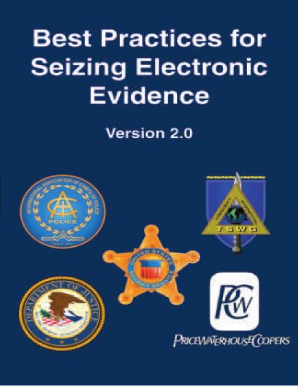
Get Pricewaterhousecoopers Best Practices For Seizing Electronic Evidence Form
How it works
-
Open form follow the instructions
-
Easily sign the form with your finger
-
Send filled & signed form or save
How to fill out the Pricewaterhousecoopers Best Practices For Seizing Electronic Evidence Form online
Filling out the Pricewaterhousecoopers Best Practices For Seizing Electronic Evidence Form online is an essential task for law enforcement and professionals involved in digital evidence management. This guide provides clear, step-by-step instructions to ensure the form is completed accurately and effectively.
Follow the steps to complete the form accurately.
- Click the 'Get Form' button to access the form and open it in the online editor.
- Enter the incident details in the designated fields. This includes the date, time, and location of the evidence seizure. Ensure that your entries are accurate as they will be crucial for legal documentation.
- Provide information about the individuals involved. Fill in the names and roles of all persons linked to the case, including witnesses, suspects, and investigators. Accuracy in this section is vital for clarity in future legal proceedings.
- Describe the electronic evidence being seized. Make sure to specify the type of devices, including computers, storage media, and any other relevant technology. Detail what was observed and collected from each piece of evidence.
- Review the legal considerations required for the seizure. This section may include checkboxes or fields for noting if search warrants or consent were obtained prior to the seizure.
- Complete any additional sections that pertain to the chain of custody. Document who handled the evidence and how it was secured. This is crucial for maintaining integrity of the evidence.
- After ensuring all fields are filled accurately, use the options provided to save changes, download, print, or share the completed form as necessary. It is important to keep a copy for your records.
Start filling out the Pricewaterhousecoopers Best Practices For Seizing Electronic Evidence Form online to effectively manage your digital documentation.
There are four phases involved in the initial handling of digital evidence: identification, collection, acquisition, and preservation ( ISO/IEC 27037 ; see Cybercrime Module 4 on Introduction to Digital Forensics).
Industry-leading security and compliance
US Legal Forms protects your data by complying with industry-specific security standards.
-
In businnes since 199725+ years providing professional legal documents.
-
Accredited businessGuarantees that a business meets BBB accreditation standards in the US and Canada.
-
Secured by BraintreeValidated Level 1 PCI DSS compliant payment gateway that accepts most major credit and debit card brands from across the globe.


