Loading
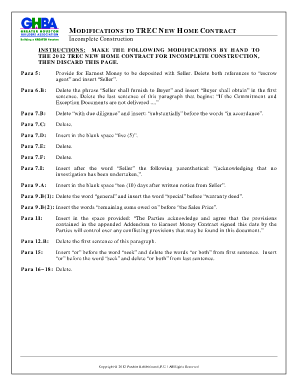
Get New Home Contract Incomplete Construction
How it works
-
Open form follow the instructions
-
Easily sign the form with your finger
-
Send filled & signed form or save
How to fill out the New Home Contract Incomplete Construction online
Filling out the New Home Contract Incomplete Construction online can seem challenging, but this guide will walk you through each section and field to ensure a smooth experience. Follow the steps provided to complete your contract accurately and confidently.
Follow the steps to successfully fill out the New Home Contract.
- Press the ‘Get Form’ button to access the form online and open it in your preferred editing tool.
- Start by filling in the parties involved in the contract. Enter the names of the Buyer and Seller in the designated fields. Ensure that you use their full legal names to avoid any confusion.
- For the Property details, input the specific address, lot, and block information where the home is located. This section may also require you to specify the subdivision.
- Review the specific paragraphs that require modifications. For example, in Paragraph 5, ensure that you provide the necessary details about earnest money and replace any terms as instructed.
- Continue through the document, carefully following the modification instructions for each paragraph. Pay close attention to any deletions and insertions needed.
- In the Construction Fee section, indicate the amount that will be paid to the Seller. Ensure to state when this fee is due and any conditions attached to it.
- After completing all required modifications and sections, review the entire document thoroughly. Make sure that all requested information is included and accurately represented.
- Finally, save your changes to the online document. You can also choose to download, print, or share your completed form as needed.
Start filling out your New Home Contract Incomplete Construction online today and ensure you follow these detailed steps for a successful submission.
To be legally binding, both you and the buyer must sign the real estate contract. You can back out without consequences if the contract is still verbal and has not yet been legally signed.
Industry-leading security and compliance
US Legal Forms protects your data by complying with industry-specific security standards.
-
In businnes since 199725+ years providing professional legal documents.
-
Accredited businessGuarantees that a business meets BBB accreditation standards in the US and Canada.
-
Secured by BraintreeValidated Level 1 PCI DSS compliant payment gateway that accepts most major credit and debit card brands from across the globe.


