Loading
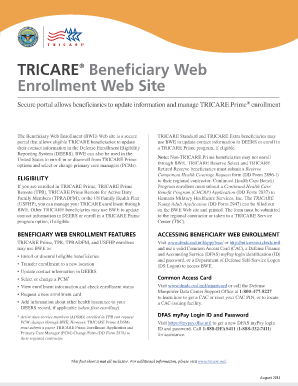
Get Beneficiary Web Enrollment
How it works
-
Open form follow the instructions
-
Easily sign the form with your finger
-
Send filled & signed form or save
How to fill out the Beneficiary Web Enrollment online
This guide provides a clear and structured approach to filling out the Beneficiary Web Enrollment form online. Whether you are a first-time user or need assistance with the process, this resource will help you navigate each step with confidence.
Follow the steps to accurately complete your enrollment online.
- Click the ‘Get Form’ button to obtain the Beneficiary Web Enrollment form and open it for editing.
- Once the form is open, begin by providing your personal details including name, address, and contact information. Ensure that your information matches what is recorded in the Defense Enrollment Eligibility Reporting System (DEERS).
- Next, indicate your eligibility by selecting the appropriate categories that pertain to your enrollment, such as TRICARE Prime or other relevant programs.
- In this section, you will select or change your primary care manager (PCM). Make sure to choose a PCM who is conveniently located for you, as distance can affect access to care.
- Review all information you have entered to ensure accuracy. This step is crucial, as any discrepancies could delay your enrollment or changes.
- Once you have confirmed that your information is accurate, proceed to submit your form. After submission, it is advisable to print a confirmation of your request for your records.
- Finally, keep an eye on your email or account for updates regarding your enrollment status, and remember you can save, download, or share this filled form as needed.
Complete your Beneficiary Web Enrollment online today to ensure your healthcare benefits are managed effectively.
When you marry an active duty or retired service member, you become entitled to military benefits, including TRICARE. Your sponsor must register you in the Defense Enrollment Eligibility Reporting System (DEERS).
Industry-leading security and compliance
US Legal Forms protects your data by complying with industry-specific security standards.
-
In businnes since 199725+ years providing professional legal documents.
-
Accredited businessGuarantees that a business meets BBB accreditation standards in the US and Canada.
-
Secured by BraintreeValidated Level 1 PCI DSS compliant payment gateway that accepts most major credit and debit card brands from across the globe.


