Loading
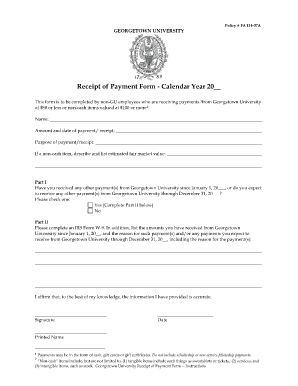
Get Receipt Of Payment Form - Financial Affairs - Georgetown University - Financialaffairs Georgetown
How it works
-
Open form follow the instructions
-
Easily sign the form with your finger
-
Send filled & signed form or save
How to fill out the Receipt Of Payment Form - Financial Affairs - Georgetown University - Financialaffairs Georgetown online
Completing the Receipt Of Payment Form is essential for non-Georgetown University employees receiving payments from the institution. This guide provides step-by-step instructions to ensure you accurately fill out the form online.
Follow the steps to successfully complete the Receipt Of Payment Form.
- Click ‘Get Form’ button to obtain the form and open it for editing.
- Begin by entering your name in the designated field at the top of the form.
- Indicate the amount and date of the payment or receipt in the corresponding fields.
- Clearly state the purpose of the payment or receipt in the provided section.
- If you are reporting a non-cash item, describe it and provide an estimated fair market value.
- In Part I, indicate whether you have received or expect to receive any other payments from Georgetown University by selecting either 'Yes' or 'No'. Depending on your selection, complete Part II if applicable.
- Complete an IRS Form W-9 as required and list any amounts previously received from Georgetown University along with the reasons for those payments.
- Affirm that the information provided is accurate by signing and dating the form. Print your name in the designated area.
- Once all sections are complete, save your changes. You may download, print, or share the form as needed for submission.
Complete the Receipt Of Payment Form online to facilitate your payment process smoothly.
0:14 2:08 Shapes From Numbers - YouTube YouTube Start of suggested clip End of suggested clip One space up i'm now going to turn at right angles. And i'm going to draw a line two spaces acrossMoreOne space up i'm now going to turn at right angles. And i'm going to draw a line two spaces across and finally i'm going to turn it right angles. Again.
Industry-leading security and compliance
US Legal Forms protects your data by complying with industry-specific security standards.
-
In businnes since 199725+ years providing professional legal documents.
-
Accredited businessGuarantees that a business meets BBB accreditation standards in the US and Canada.
-
Secured by BraintreeValidated Level 1 PCI DSS compliant payment gateway that accepts most major credit and debit card brands from across the globe.


