Loading
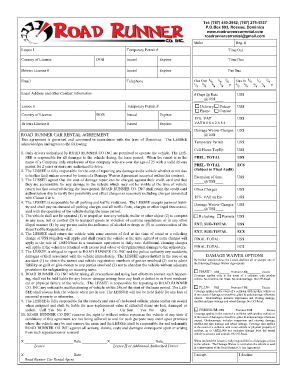
Get Car Rent Agriment Form
How it works
-
Open form follow the instructions
-
Easily sign the form with your finger
-
Send filled & signed form or save
How to fill out the Car Rent Agriment Form online
Filling out the Car Rent Agriment Form online is a straightforward process, designed to streamline your car rental experience. This guide offers clear, step-by-step instructions to help you complete each section of the form accurately and efficiently.
Follow the steps to effectively fill out the form
- Click ‘Get Form’ button to access the Car Rent Agriment Form and open it in your preferred editing tool.
- Enter the details for Lessee I, including your name and contact information. Make sure to provide your country of license, driver's license number, and relevant permit information.
- Fill out the date of birth (DOB) for both lessees, as well as the issuance and expiration dates for their driver's licenses to ensure all information is up to date.
- Specify the local address and additional contact information to facilitate communication during the rental period.
- Indicate the gas level of the vehicle upon rental using the provided gas gauge options.
- Detail the rental period by entering the number of days for which the vehicle is rented and the corresponding daily rate.
- If renting for multiple users, repeat steps 2-4 for Lessee II, ensuring all data is accurately captured.
- Select any additional services, such as a car seat, and specify whether you require this service.
- Review the cost breakdown, including taxes and any applicable damage waiver charges. Ensure that all totals are calculated accurately.
- Sign the form where indicated for both lessees and the rental agent. Complete the form by checking your entries for accuracy and saving any changes.
Complete your documents online today to ensure a smooth car rental process!
Related links form
What is a Lease? Why You Need an Ironclad Lease Agreement. Before You Write the Lease. Step 1: Title & Format Your Document. Step 2: Make a List of Lease Provisions. Step 3: Flesh Out Each Clause. Step 4: Check Local Laws. Step 5: Create a Signature Section.
Industry-leading security and compliance
US Legal Forms protects your data by complying with industry-specific security standards.
-
In businnes since 199725+ years providing professional legal documents.
-
Accredited businessGuarantees that a business meets BBB accreditation standards in the US and Canada.
-
Secured by BraintreeValidated Level 1 PCI DSS compliant payment gateway that accepts most major credit and debit card brands from across the globe.


