Loading
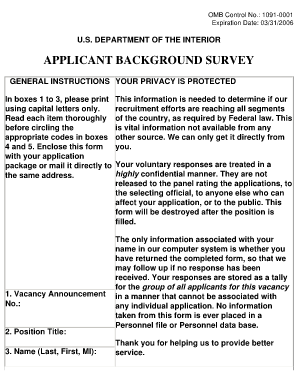
Get Applicant Background Form
How it works
-
Open form follow the instructions
-
Easily sign the form with your finger
-
Send filled & signed form or save
How to fill out the Applicant Background Form online
Filling out the Applicant Background Form online is a crucial step in your application process. This guide provides you with clear instructions on how to accurately complete each section of the form, ensuring your responses are submitted effectively and confidentially.
Follow the steps to successfully complete the Applicant Background Form online.
- Press the ‘Get Form’ button to obtain the form and open it for editing.
- In boxes 1 to 3, please print your information using capital letters only. This includes the vacancy announcement number, position title, and your full name (last, first, middle initial).
- Read the instructions carefully, particularly for boxes 4 and 5 where you will be circling appropriate codes. Select how you learned about the position in box 4 by circling up to three options from the provided list.
- In box 5, identify yourself in the categories provided. Circle the appropriate codes for sex, race (if applicable), ethnicity, and indicate if you have any physical disabilities. Additionally, specify if you have a targeted disability.
- After completing all necessary fields, review your responses to ensure they are accurate and complete. This is important for the confidentiality and integrity of your application.
- Once you have finalized your responses, you can save your changes, download the completed form, print a copy for your records, or share it as required.
Complete your Applicant Background Form online today to support your application process.
Related links form
Updated November 02, 2022. A background check authorization form is a release given to allow someone else to perform credit and criminal background checks. A person that is agreeing to have their information looked up must provide consent to the requesting party.
Industry-leading security and compliance
US Legal Forms protects your data by complying with industry-specific security standards.
-
In businnes since 199725+ years providing professional legal documents.
-
Accredited businessGuarantees that a business meets BBB accreditation standards in the US and Canada.
-
Secured by BraintreeValidated Level 1 PCI DSS compliant payment gateway that accepts most major credit and debit card brands from across the globe.


