Loading
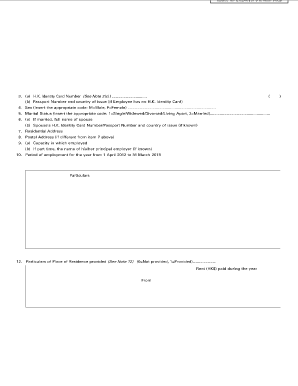
Get Fillable Ir56b E
How it works
-
Open form follow the instructions
-
Easily sign the form with your finger
-
Send filled & signed form or save
How to fill out the Fillable Ir56b E online
Filling out the Fillable Ir56b E online is a straightforward process that allows users to ensure their employment and taxation information is correctly submitted. This guide provides a clear step-by-step approach to help users navigate each section of the form efficiently.
Follow the steps to accurately complete the Fillable Ir56b E form.
- Click ‘Get Form’ button to obtain the form and open it in the editor.
- Begin by filling out the 'Space for Employer’s official chop' section, where your employer should place their official stamp.
- Enter the H.K. Identity Card Number in section 3(a). If the employee does not possess an H.K. Identity Card, record the passport number and the country of issue in section 3(b).
- In section 4, indicate the sex of the employee by inserting the appropriate code: M for Male or F for Female.
- Provide the marital status of the employee in section 5, using the given codes: 1 for Single/Widowed/Divorced/Living Apart and 2 for Married.
- For section 6, if the employee is married, enter the full name of the spouse in section 6(a). In section 6(b), include the spouse’s H.K. Identity Card Number or Passport Number and country of issue if known.
- Fill out the residential address of the employee in section 7.
- If the postal address differs from the residential address provided in section 7, enter this information in section 8.
- In section 9(a), specify the capacity in which the employee is employed. If the employee is working part-time, mention the name of their principal employer in section 9(b), if known.
- Document the employment period for the year from 1 April 2012 to 31 March 2013 in section 10.
- In section 12, indicate whether particulars of the place of residence have been provided by using the code: 0 for Not provided, and 1 for Provided. Also, record the rent paid during the year.
- Once all sections are completed, ensure to save your changes, and utilize the options to download, print, or share the form as necessary.
Start filling out your documents online today to ensure accurate and timely submissions.
Related links form
IR56F (namely Notification By An Employer Of An Employee Who Ceases To Be Employed) is the form applicable to staff about to have employment contract terminated.
Industry-leading security and compliance
US Legal Forms protects your data by complying with industry-specific security standards.
-
In businnes since 199725+ years providing professional legal documents.
-
Accredited businessGuarantees that a business meets BBB accreditation standards in the US and Canada.
-
Secured by BraintreeValidated Level 1 PCI DSS compliant payment gateway that accepts most major credit and debit card brands from across the globe.


