Loading
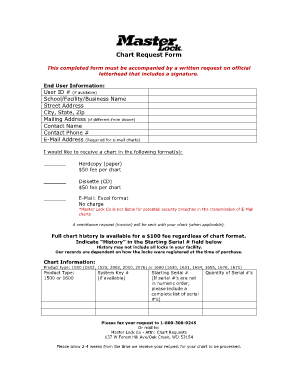
Get Lock Chart Request Form
How it works
-
Open form follow the instructions
-
Easily sign the form with your finger
-
Send filled & signed form or save
How to fill out the Lock Chart Request Form online
Filling out the Lock Chart Request Form online is a straightforward process that allows you to request important chart information efficiently. This guide provides step-by-step instructions to assist you in completing the form accurately.
Follow the steps to complete your Lock Chart Request Form online.
- Click the ‘Get Form’ button to access the Lock Chart Request Form and open it in your preferred editor.
- Begin by providing your end user information. This includes the user ID number (if available), school, facility, or business name, street address, city, state, zip code, and mailing address (if different). Also, fill in the contact name, contact phone number, and an email address, which is necessary for receiving charts via email.
- Choose the format in which you would like to receive the chart. You can select a hardcopy (paper), a diskette (CD), or an email in Excel format. Note any associated fees for hardcopy and diskette formats.
- If you require full chart history, indicate this in the 'Starting Serial #' field by writing 'History.' Keep in mind that this may not include all locks, depending on how they were registered originally. Otherwise, enter the appropriate starting serial number and, if applicable, the quantity of serial numbers, ensuring they are in numeric order.
- Provide the product type, selecting between the 1500 or 1600 series as specified. If you have the system key number, include it here as well.
- After filling in all required fields, review the information for accuracy. Once confirmed, save the changes to the form on your device.
- Complete your submission by either printing the form to fax to the provided number or saving and sharing it via email. If mailing, ensure it is addressed to Master Lock Co and sent to the appropriate address.
Encourage others to complete the Lock Chart Request Form online for efficient requests.
Related links form
0:11 1:22 Master Lock Locker Locks Built-In Combination Change Procedure YouTube Start of suggested clip End of suggested clip Until it stops move the dial to zero push. The button on the back. While pushing the button move theMoreUntil it stops move the dial to zero push. The button on the back. While pushing the button move the dial clockwise to Marx from 0 to 48 let go of the button turn.
Industry-leading security and compliance
US Legal Forms protects your data by complying with industry-specific security standards.
-
In businnes since 199725+ years providing professional legal documents.
-
Accredited businessGuarantees that a business meets BBB accreditation standards in the US and Canada.
-
Secured by BraintreeValidated Level 1 PCI DSS compliant payment gateway that accepts most major credit and debit card brands from across the globe.


