Loading
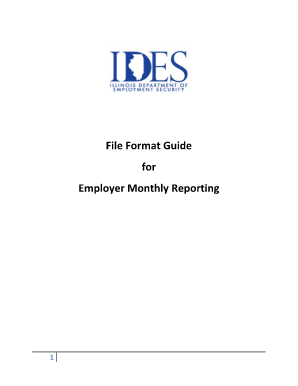
Get Employer Monthly Reporting Discription Form
How it works
-
Open form follow the instructions
-
Easily sign the form with your finger
-
Send filled & signed form or save
How to fill out the Employer Monthly Reporting Description Form online
This guide provides a step-by-step approach to filling out the Employer Monthly Reporting Description Form online. By following these instructions, users can ensure that their submissions are accurate and compliant with the required standards.
Follow the steps to successfully complete the Employer Monthly Reporting Description Form online:
- Click the ‘Get Form’ button to access and open the Employer Monthly Reporting Description Form in the document editor.
- Complete the contact information section by providing details such as the employer's name, address, and contact number.
- Fill out the certification for electronic filing. Confirm your eligibility to file electronically and follow any necessary steps to certify your submission.
- Enter the required information regarding timeliness and the date submitted, ensuring to adhere to the submission deadlines.
- Provide the submission information, including the total wages paid, number of employees, and any relevant employer records.
- Make sure to include employee records. Each employee record must detail their first name, last name, social security number, and wages.
- After completing all sections, review the information for accuracy to avoid potential errors.
- Once verified, save your changes, and proceed to download, print, or share the completed form as required.
Complete your documentation by following these instructions and submitting your forms online.
For calendar year 2020, Forms 1094-C and 1095-C are required to be filed by March 1, 2021, or March 31, 2021, if filing electronically. See Furnishing Forms 1095-C to Employees for information on when Form 1095-C must be furnished.
Industry-leading security and compliance
US Legal Forms protects your data by complying with industry-specific security standards.
-
In businnes since 199725+ years providing professional legal documents.
-
Accredited businessGuarantees that a business meets BBB accreditation standards in the US and Canada.
-
Secured by BraintreeValidated Level 1 PCI DSS compliant payment gateway that accepts most major credit and debit card brands from across the globe.


