Loading
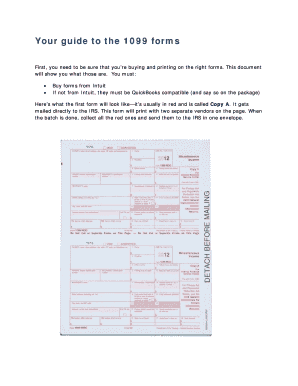
Get W-9/1099 Misc Instructions For Quickbooks - Ferrysbookkeeping.com
How it works
-
Open form follow the instructions
-
Easily sign the form with your finger
-
Send filled & signed form or save
How to fill out the W-9/1099 Misc Instructions For QuickBooks - Ferrysbookkeeping.com online
Filling out the W-9/1099 Misc forms is a crucial step for businesses and individuals in managing their tax responsibilities. This guide provides clear, step-by-step instructions to help you navigate the process efficiently.
Follow the steps to successfully complete your forms online.
- Click the ‘Get Form’ button to obtain the form and open it in your preferred editor.
- Begin by carefully entering your name as it appears on your tax return in the designated field. Ensure it is spelled correctly to avoid any issues with processing.
- Next, provide your business name if applicable, in the corresponding box. If you do not have a business, you may leave this field blank.
- Indicate your federal tax classification by checking the appropriate box (e.g., individual, corporation, partnership). This information is important for accurate tax reporting.
- Fill out your address details, including street address, city, state, and ZIP code. Double-check this information for accuracy to prevent delays.
- Enter your Taxpayer Identification Number (TIN). This is usually your Social Security Number (SSN) or Employer Identification Number (EIN). Make sure you format it correctly.
- Review the certification section and confirm that all the information provided is correct. Sign and date the form in the designated areas.
- Once you have completed filling out the form, you can save the changes, download a copy, print it for mailing, or share it as needed.
Complete your W-9/1099 forms online to ensure accurate and timely filing.
Forms 1042-S, 1097, 1098, 1099, 3921, 3922, 5498, 8027, 8955-SSA, and W-2G may be filed electronically via the FIRE System.
Industry-leading security and compliance
US Legal Forms protects your data by complying with industry-specific security standards.
-
In businnes since 199725+ years providing professional legal documents.
-
Accredited businessGuarantees that a business meets BBB accreditation standards in the US and Canada.
-
Secured by BraintreeValidated Level 1 PCI DSS compliant payment gateway that accepts most major credit and debit card brands from across the globe.


