Loading
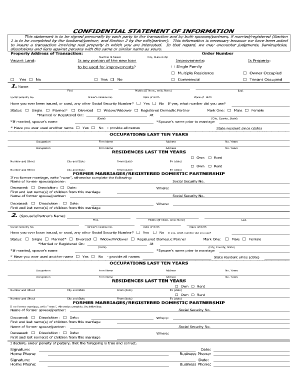
Get Statement Of Information Pdf
How it works
-
Open form follow the instructions
-
Easily sign the form with your finger
-
Send filled & signed form or save
How to fill out the Statement Of Information Pdf online
Filling out the Statement Of Information Pdf online is an essential step in ensuring that your real property transaction proceeds smoothly. This guide provides a clear, step-by-step approach to help users complete the form accurately and efficiently, even if they have little legal experience.
Follow the steps to fill out the Statement Of Information Pdf online
- Press the ‘Get Form’ button to access the Statement Of Information Pdf and open it in your preferred editor.
- Begin with Section 1, completing the property address and order number at the top of the form. Ensure that the property details are accurate as this information is crucial for the transaction.
- Indicate whether any portion of the new loan will be used for improvements by selecting 'Yes' or 'No' in the designated section.
- Specify the type of property by checking the appropriate box: 'Single Family', 'Multiple Residence', or 'Commercial'.
- Next, indicate if the property is owner-occupied or tenant-occupied.
- In Section 1, fill out your personal information including your name, social security number, driver's license number, date of birth, and status (e.g., single, married).
- If applicable, provide details about your spouse or partner, including their name, social security number, and date of birth in Section 2.
- Complete the sections regarding occupations for the last ten years and residences for the last ten years, providing accurate employment history and addresses.
- If there are any former marriages or registered domestic partnerships, complete that section with the required names and relevant details.
- Review the information for accuracy and completeness. Once satisfied, sign and date the form where indicated.
- Finally, choose to save changes, download, print, or share the completed form as needed.
Complete your Statement Of Information Pdf online today and ensure a smooth transaction process.
For certified copies, there is an additional $5.00 certification fee, per document. If you would like a free filed copy of your Statement of Information, go to BusinessSearch.sos.ca.gov. Processing Dates: For current processing dates, go to www.sos.ca.gov/business/be/processing-dates.
Industry-leading security and compliance
US Legal Forms protects your data by complying with industry-specific security standards.
-
In businnes since 199725+ years providing professional legal documents.
-
Accredited businessGuarantees that a business meets BBB accreditation standards in the US and Canada.
-
Secured by BraintreeValidated Level 1 PCI DSS compliant payment gateway that accepts most major credit and debit card brands from across the globe.


