Loading
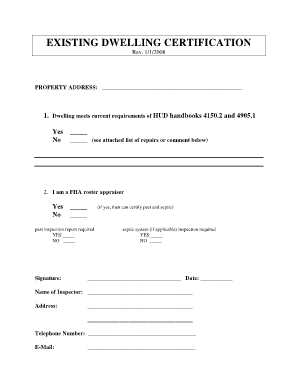
Get Existing Dwelling Certification - Rurdev Usda
How it works
-
Open form follow the instructions
-
Easily sign the form with your finger
-
Send filled & signed form or save
How to fill out the Existing Dwelling Certification - Rurdev Usda online
Filling out the Existing Dwelling Certification - Rurdev Usda online can be a straightforward process. This guide will walk you through the necessary steps to ensure that all required information is provided accurately and efficiently.
Follow the steps to complete the form online.
- Press the ‘Get Form’ button to access the certification form and open it in your preferred digital editor.
- Enter the property address in the designated field at the top of the form. This should be the complete address where the dwelling is located.
- Indicate whether the dwelling meets current requirements of HUD handbooks 4150.2 and 4905.1 by selecting 'Yes' or 'No'. If there are any repairs needed, please see the attached list or provide additional comments below this section.
- Indicate your status as an FHA roster appraiser by selecting 'Yes' or 'No'. If you select 'Yes', note that you can certify pest and septic inspections.
- For the pest inspection report, mark 'Yes' or 'No' as required. Ensure you have completed the pest inspection report if you marked 'Yes'.
- For the septic system inspection (if applicable), note whether it is required by marking 'Yes' or 'No'. If 'Yes', ensure you complete this inspection.
- Sign the form, date it, and provide the name of the inspector under the signature line.
- Complete the inspector’s address, telephone number, and email information in the respective fields to ensure valid contact details are provided.
- Once all fields are completed, save your changes, then download, print, or share the completed form as needed.
Start filling out the Existing Dwelling Certification - Rurdev Usda online to ensure a smooth submission process.
Mortgage underwriters deny about one in every 10 mortgage loan applications. This is often because the applicant has too much debt, a spotty employment history, or a low appraisal report.
Industry-leading security and compliance
US Legal Forms protects your data by complying with industry-specific security standards.
-
In businnes since 199725+ years providing professional legal documents.
-
Accredited businessGuarantees that a business meets BBB accreditation standards in the US and Canada.
-
Secured by BraintreeValidated Level 1 PCI DSS compliant payment gateway that accepts most major credit and debit card brands from across the globe.


