Loading
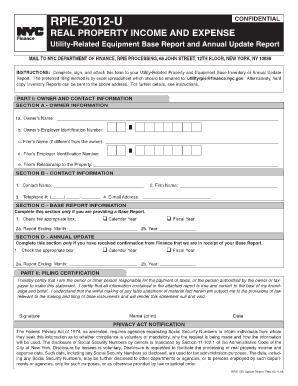
Get Rpie 2012 Worksheet Form
How it works
-
Open form follow the instructions
-
Easily sign the form with your finger
-
Send filled & signed form or save
How to fill out the Rpie 2012 Worksheet Form online
This guide provides a structured approach to completing the Rpie 2012 Worksheet Form online, ensuring that users can fill it out efficiently and accurately. Whether you are familiar with digital forms or new to online submissions, this step-by-step guide will help you navigate the process with confidence.
Follow the steps to accurately complete the Rpie 2012 Worksheet Form.
- Click the ‘Get Form’ button to access the form and open it in the editor.
- Begin by entering the owner information in Section A. Provide the owner's name and employer identification number, and if different, the filer's name and employer identification number. Also, specify the filer's relationship to the property.
- In Section B, you will need to input the contact information. Fill in the contact name, firm name, telephone number, and email address.
- Proceed to Section C if you are submitting a Base Report. Indicate whether you are reporting for the calendar year or the fiscal year, and provide the report ending month and year.
- If applicable, fill out Section D for the Annual Update. Again, check whether it is for the calendar year or fiscal year, and provide the report ending month and year.
- Complete the Filing Certification in Part II by signing the form. Ensure that your signature and printed name are included, along with the date.
- Once all sections are filled, save your changes. You may then download, print, or share the completed form as needed.
Begin completing the Rpie 2012 Worksheet Form online today to ensure timely submission.
Penalty Amount Owners required to file a claim of exclusion who do not submit a claim will be fined $100. Owners who fail to file a claim of exclusion in two consecutive years will be fined $500. Owners who fail to file a claim of exclusion in three or more consecutive years will be fined $1,000.
Industry-leading security and compliance
US Legal Forms protects your data by complying with industry-specific security standards.
-
In businnes since 199725+ years providing professional legal documents.
-
Accredited businessGuarantees that a business meets BBB accreditation standards in the US and Canada.
-
Secured by BraintreeValidated Level 1 PCI DSS compliant payment gateway that accepts most major credit and debit card brands from across the globe.


