Loading
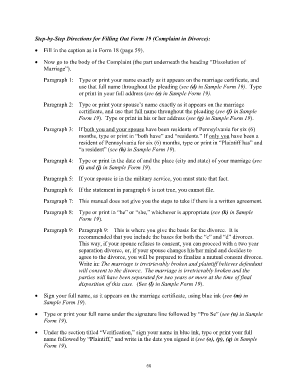
Get Jenkins Law Library
How it works
-
Open form follow the instructions
-
Easily sign the form with your finger
-
Send filled & signed form or save
How to fill out the Jenkins Law Library online
This guide provides clear and concise instructions on how to fill out the Jenkins Law Library forms online, specifically focusing on Form 19, which pertains to the complaint in divorce. It is designed to help users of all backgrounds navigate the process with confidence.
Follow the steps to complete the form successfully
- Click ‘Get Form’ button to obtain the form and open it in the editor.
- Fill in the caption at the top of the form as instructed in Form 18. Ensure all names and titles are correctly spelled.
- In the body of the Complaint, under the heading 'Dissolution of Marriage', start with Paragraph 1. Type or print your full name exactly as it appears on the marriage certificate, ensuring to consistently use this name throughout the document.
- In Paragraph 2, type or print your spouse's name exactly as it appears on the marriage certificate and provide their full address.
- Paragraph 3 requires you to indicate residency. If both you and your spouse have been residents of Pennsylvania for six months, type 'both have' and 'residents'. If only you have been a resident, type 'Plaintiff has' and 'a resident'.
- In Paragraph 4, specify the date and place of your marriage, including the city and state.
- If your spouse is in military service, mention that fact in Paragraph 5.
- In Paragraph 6, ensure that the statement regarding previous divorce actions is accurate for filing.
- Paragraph 7 addresses any written agreements regarding property and support. State that there are none if applicable.
- For Paragraph 8, specify the appropriate pronoun (he/she) for your spouse as required.
- Paragraph 9 is where you provide the grounds for divorce. It is recommended to include both mutual consent and two-year separation for robustness in your filing.
- Sign your name using blue ink in the designated signature area as it appears on the marriage certificate.
- Below your signature, type or print your full name followed by 'Pro Se' to indicate that you are representing yourself.
- Under the section titled 'Verification', sign your name again in blue ink, print your full name followed by 'Plaintiff', and include the date of your signature.
- Once all sections are filled, you can save your changes, download, print, or share the completed form as needed.
Complete your documents online today to ensure a smooth filing process.
2:05 6:22 Geomapping zip codes on Google My Maps - YouTube YouTube Start of suggested clip End of suggested clip So here it goes it's uploading it I do not understand this loading your local zip code I looked intoMoreSo here it goes it's uploading it I do not understand this loading your local zip code I looked into it so click this and put continue. And then click this circle. And put finish.
Industry-leading security and compliance
US Legal Forms protects your data by complying with industry-specific security standards.
-
In businnes since 199725+ years providing professional legal documents.
-
Accredited businessGuarantees that a business meets BBB accreditation standards in the US and Canada.
-
Secured by BraintreeValidated Level 1 PCI DSS compliant payment gateway that accepts most major credit and debit card brands from across the globe.


