Loading
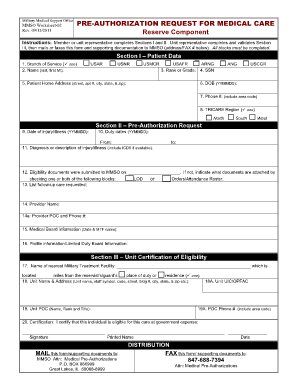
Get Pre Authorization Forms Mmso
How it works
-
Open form follow the instructions
-
Easily sign the form with your finger
-
Send filled & signed form or save
How to fill out the Pre Authorization Forms Mmso online
Filling out the Pre Authorization Forms Mmso online is an essential step for members of the military seeking medical care. This guide will walk you through each section of the form, ensuring that you have all the necessary information at hand and understand the requirements clearly.
Follow the steps to complete the form accurately.
- Click ‘Get Form’ button to obtain the form and open it in the editor.
- In Section I – Patient Data, fill out the following fields: - Select your branch of Service by choosing one of the following options: USAR, USNR, USMCR, USAFR, ARNG, or USCGR. - Enter your name in the format: last name, first name, and middle initial. - Provide your rank or grade. - Input your Social Security Number (SSN). - Fill in your home address, including street address, apartment number (if applicable), city, state, and zip code. - Enter your date of birth in the YYMMDD format. - Provide a phone number, including area code. - Select your TRICARE region by choosing one from the available options: North, South, or West.
- In Section II – Pre-Authorization Request, complete the following: - Enter the date of injury or illness using the YYMMDD format. - Provide the duty dates in the format: From (YYMMDD) to (YYMMDD). - Describe your diagnosis or the injury/illness. If available, include the ICD9 code. - Indicate whether eligibility documents were submitted by writing the date or checking the relevant boxes for LOD or Orders/Attendance Roster for the attached documents. - List follow-up care requested. - Provide the provider name and their point of contact (POC) along with their phone number. - Include any medical board information such as date and Military Treatment Facility (MTF) name. Additionally, provide your profile information or limited duty board information.
- In Section III – Unit Certification of Eligibility, fill in the following: - Name the nearest Military Treatment Facility and provide the distance from the reservist’s place of duty or residence. - Enter your unit name and complete address details including street, building number, city, state, and zip code. - Supply the name, rank, and title of the unit point of contact (POC). - Include the unit UIC/OPFAC number and the POC phone number with area code. - The unit representative should certify eligibility for care by providing their signature, printed name, and date.
- After completing all sections of the form, you can save changes, download, print, or share the completed form as needed.
Complete your Pre Authorization Forms Mmso online to ensure timely processing of your medical requests.
TRICARE Prime Remote beneficiaries (excluding ADSMs) without an assigned PCM and TRICARE Select beneficiaries do not require an approval from HNFS prior to services being rendered; however, a physician's order is required for claims processing.
Industry-leading security and compliance
US Legal Forms protects your data by complying with industry-specific security standards.
-
In businnes since 199725+ years providing professional legal documents.
-
Accredited businessGuarantees that a business meets BBB accreditation standards in the US and Canada.
-
Secured by BraintreeValidated Level 1 PCI DSS compliant payment gateway that accepts most major credit and debit card brands from across the globe.


