Loading
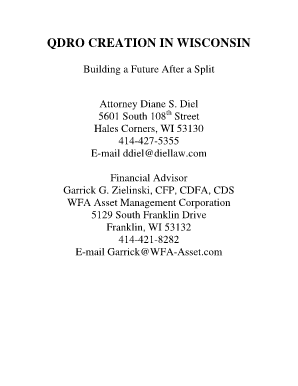
Get Tiaa Cref Qdro
How it works
-
Open form follow the instructions
-
Easily sign the form with your finger
-
Send filled & signed form or save
How to fill out the Tiaa Cref Qdro online
Filling out the Tiaa Cref Qualified Domestic Relations Order (QDRO) online can seem daunting. This guide aims to provide clear and supportive instructions tailored for users at any level of legal experience, ensuring that you can complete the form accurately and efficiently.
Follow the steps to fill out your Tiaa Cref Qdro online efficiently.
- Press the ‘Get Form’ button to access the QDRO document and open it in your preferred online editor.
- Begin by entering the participant's information. This includes the name, last known address, and contact information. Make sure the details are accurate to ensure proper processing.
- Designate each alternate payee. This can be the spouse, former spouse, or dependent eligible for benefits under the terms of the plan.
- Clearly state the amount or percentage of benefits payable to each alternate payee. This is crucial to ensure compliance with the plan's requirements.
- Specify the number of payments or the duration for which the order applies. This section indicates how long the benefits will be allocated.
- Identify the retirement plan to which the QDRO applies. Providing the correct plan name and identifying details is vital.
- Review the order's compliance with the necessary qualifications under state domestic relations laws and ensure it is in line with federal regulations.
- Once completed, save your changes and review the form for any errors to ensure clarity and compliance.
- Download or print your QDRO once finalized, ensuring you have a copy for your records and for submission to the plan administrator.
Complete your Tiaa Cref Qdro online today!
No. You don't need a QDRO to divide Individual Retirement Accounts (IRAs), deferred annuities, or government retirement plans (military pensions and federal, state, county, or city retirement plans).
Industry-leading security and compliance
US Legal Forms protects your data by complying with industry-specific security standards.
-
In businnes since 199725+ years providing professional legal documents.
-
Accredited businessGuarantees that a business meets BBB accreditation standards in the US and Canada.
-
Secured by BraintreeValidated Level 1 PCI DSS compliant payment gateway that accepts most major credit and debit card brands from across the globe.


