Loading
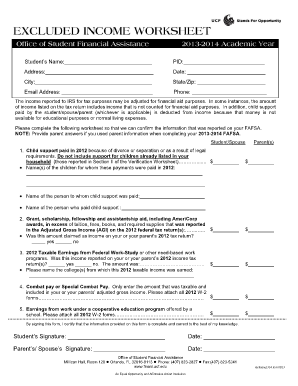
Get Ucf Form 1314
How it works
-
Open form follow the instructions
-
Easily sign the form with your finger
-
Send filled & signed form or save
How to fill out the Ucf Form 1314 online
Completing the Ucf Form 1314 online is essential for confirming information reported on your FAFSA. This guide will provide you with a clear, step-by-step process, ensuring that you accurately fill out each section of the form.
Follow the steps to fill out the Ucf Form 1314 online.
- Use the ‘Get Form’ button to acquire the Ucf Form 1314 and open it in the designated editor.
- Begin filling in the required fields. Start with the student's name, PID, address, date, city, state/zip, email address, and phone number. Ensure all information is accurate and up-to-date.
- Review the instructions regarding income adjustments for financial aid. Familiarize yourself with the importance of specific income types that may need to be detailed.
- Complete the sections related to child support. For each applicable question, enter the amounts paid in 2012, the names of any children involved, and the names of the parties who made or received the payments.
- Fill out the details regarding any grants, scholarships, fellowships, or assistantship aid. Ensure to indicate whether this amount was reported as income on your or your parent’s 2012 tax return.
- Input any income earned from Federal Work-Study or other need-based programs. Indicate if this income was reported on tax returns and provide the source colleges.
- Mention any combat pay or Special Combat Pay received, including only the taxable amounts. Attach all necessary W-2 forms as required.
- If applicable, include earnings from work under a cooperative education program and attach the required W-2 forms.
- Carefully review all sections to ensure accuracy. After completion, print or save the document before final submission.
Complete the Ucf Form 1314 online today to ensure your financial aid is processed efficiently.
An enrollment verification is an official document which provides enrollment status. It does NOT include individual course or grade information and does not provide GPA.
Industry-leading security and compliance
US Legal Forms protects your data by complying with industry-specific security standards.
-
In businnes since 199725+ years providing professional legal documents.
-
Accredited businessGuarantees that a business meets BBB accreditation standards in the US and Canada.
-
Secured by BraintreeValidated Level 1 PCI DSS compliant payment gateway that accepts most major credit and debit card brands from across the globe.


