Loading
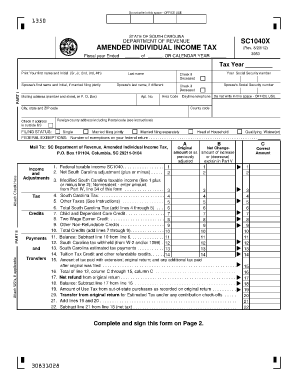
Get Sc Department Of Revenue 1040x 2013 Form
How it works
-
Open form follow the instructions
-
Easily sign the form with your finger
-
Send filled & signed form or save
How to fill out the SC Department Of Revenue 1040x 2013 Form online
This guide provides clear instructions on how to accurately complete the SC Department of Revenue 1040x 2013 Form online. Whether you need to correct your tax return or claim additional credits, following these steps will help ensure a smooth filing process.
Follow the steps to complete your SC1040X form effortlessly.
- Click the ‘Get Form’ button to obtain the SC1040X form and open it for editing.
- Enter the tax year in the designated space at the top of the form.
- Provide your full name and social security number, along with your spouse's details if filing jointly.
- Indicate your mailing address, including the county code and contact information.
- Select your filing status by marking the appropriate box.
- In Part II, fill out the details including your federal taxable income and any South Carolina adjustments.
- Calculate your modified South Carolina taxable income and enter the figures as instructed.
- Determine and enter the total South Carolina tax liability in the designated line.
- Complete the credits and payments section, including any corrections required.
- In Part III, provide your signature and the date, ensuring both spouses sign if applicable.
- If correcting a nonresident return, complete Part IV according to the original return's figures.
- In Part V, explain any changes made and attach supporting documentation as needed.
- Review the completed form for accuracy, then save your changes, download, print, or share the form as required.
Start preparing your SC Department Of Revenue 1040X form online today to ensure timely filing!
If you qualify for a paper copy of a tax form based on these criteria, you can email your paper form request to forms@dor.sc.gov or call 1-844-898-8542 to speak to a representative. You will need to provide your name, address, and the form you are requesting.
Industry-leading security and compliance
US Legal Forms protects your data by complying with industry-specific security standards.
-
In businnes since 199725+ years providing professional legal documents.
-
Accredited businessGuarantees that a business meets BBB accreditation standards in the US and Canada.
-
Secured by BraintreeValidated Level 1 PCI DSS compliant payment gateway that accepts most major credit and debit card brands from across the globe.


