Loading
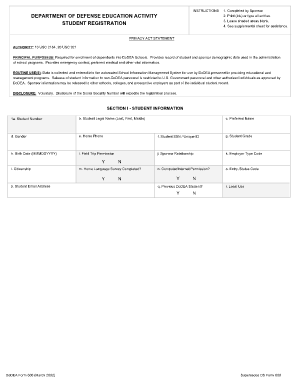
Get 2. Form 600 - Dodea Mc Perry Hs
How it works
-
Open form follow the instructions
-
Easily sign the form with your finger
-
Send filled & signed form or save
How to fill out the 2. Form 600 - DODEA MC Perry HS online
Filling out the 2. Form 600 - DODEA MC Perry HS online is a straightforward process that ensures the correct registration of students in DoDEA schools. This guide provides step-by-step instructions tailored to assist users in completing the form accurately and efficiently.
Follow the steps to fill out the form online with ease.
- Click ‘Get Form’ button to obtain the form and open it in your preferred online editing tool.
- Begin with Section I - Student Information. Fill in the student number, followed by the legal name in the format of last, first, and middle name.
- Indicate the student's gender and provide a home phone number.
- Enter the student’s Social Security Number or unique ID, followed by their grade level.
- Input the student's birth date in the specified format (MMMDDYYYY) and confirm field trip permission.
- Document the sponsor relationship, employer type code, and computer/internet permission.
- Move to Section II - Sponsor Information and fill in the sponsor's name, Social Security Number or unique ID, and organization details.
- Complete the physical and mailing address sections, and provide contact numbers including duty, cell, and spouse's phone.
- Proceed to Section III - Local Emergency Contact Information. Enter the primary emergency contact’s details, including name, duty phone, and address.
- Section IV requires permanent stateside emergency contact information. Provide the contact name, home phone, and relationship to the sponsor.
- In Section V, consent and school use information is required. Verify the first day of school, provide your consent for treatment, and list any exceptions.
- Finally, review all entered information for accuracy, then save changes. You may also choose to download, print, or share the completed form.
Start completing your 2. Form 600 - DODEA MC Perry HS online today!
1:23 7:22 SOLIDWORKS Text Tutorial - Quick Tip - YouTube YouTube Start of suggested clip End of suggested clip And then you can add whatever text you would like. If you would like to change the size of the textMoreAnd then you can add whatever text you would like. If you would like to change the size of the text to uncheck this use document font box then click the font box underneath.
Industry-leading security and compliance
US Legal Forms protects your data by complying with industry-specific security standards.
-
In businnes since 199725+ years providing professional legal documents.
-
Accredited businessGuarantees that a business meets BBB accreditation standards in the US and Canada.
-
Secured by BraintreeValidated Level 1 PCI DSS compliant payment gateway that accepts most major credit and debit card brands from across the globe.


