Loading
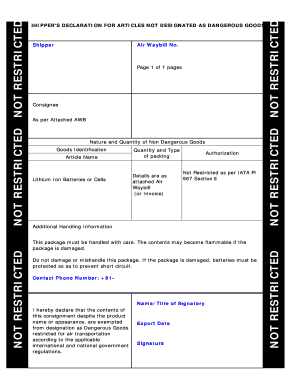
Get Iata Non Restrictive Declaration Fillable Form
How it works
-
Open form follow the instructions
-
Easily sign the form with your finger
-
Send filled & signed form or save
How to fill out the IATA Non Restrictive Declaration Fillable Form online
Filling out the IATA Non Restrictive Declaration Fillable Form is essential for the safe transport of non-dangerous goods, particularly lithium ion batteries. This guide offers clear, step-by-step instructions to help users complete the form efficiently online.
Follow the steps to fill out the form correctly
- Click ‘Get Form’ button to retrieve the IATA Non Restrictive Declaration Fillable Form and open it in your preferred online editor.
- Enter the consignee information as specified in the attached Air Waybill. Ensure accuracy in this section, as it identifies to whom the goods will be shipped.
- In the ‘Nature and Quantity of Non Dangerous Goods’ section, detail the goods being shipped. For lithium ion batteries or cells, specify the article name precisely.
- Include the quantity and type of packaging used for the goods. This is essential for proper handling and compliance.
- Provide details as attached in the Air Waybill or the accompanying invoice, if applicable. This ensures transparency and traceability of the shipment.
- In the authorization section, confirm that the goods are not restricted under IATA PI 967 Section II by selecting the appropriate option.
- Add any additional handling information to indicate special care instructions, as necessary. For example, note that the package must be handled with care to prevent flammability if damaged.
- Input the contact phone number as requested, ensuring it's a valid number for communication regarding the shipment.
- Complete the name and title of the signatory, affirming the declaration about the content's compliance with dangerous goods regulations.
- Fill in the export date to indicate when the shipment is being dispatched.
- Lastly, sign the form electronically, if allowed, or ensure that a physical signature can be included when printed.
- Once all fields are accurately filled, save changes made to the document. You can then download, print, or share the form as needed.
Complete your documents online today and ensure safe transport of non-dangerous goods.
The following information should be included on the shipper's declaration: Address and contact details of shipper and receiver (consignee) Emergency contact details (if required) Proper shipping name of the dangerous goods (e.g. Acetone) Quantity. UN number (e.g. UN 1090) Class or division (subsidiary hazard)
Industry-leading security and compliance
US Legal Forms protects your data by complying with industry-specific security standards.
-
In businnes since 199725+ years providing professional legal documents.
-
Accredited businessGuarantees that a business meets BBB accreditation standards in the US and Canada.
-
Secured by BraintreeValidated Level 1 PCI DSS compliant payment gateway that accepts most major credit and debit card brands from across the globe.


