Loading
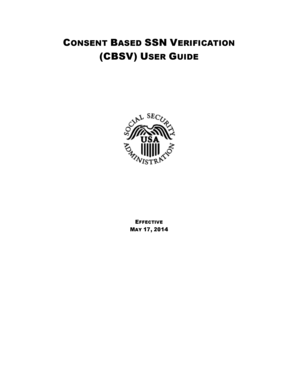
Get Cbsv User Guide - Social Security - Socialsecurity
This website is not affiliated with any governmental entity
How it works
-
Open form follow the instructions
-
Easily sign the form with your finger
-
Send filled & signed form or save
How to use or fill out the CBSV User Guide - Social Security - Socialsecurity online
This guide provides comprehensive, step-by-step instructions for completing the CBSV User Guide for Social Security services online. It is designed to assist users in navigating the form with clarity and support.
Follow the steps to fill out the CBSV User Guide effectively.
- Click 'Get Form' button to access the CBSV User Guide document online. This form will open in an editable format for you to fill out.
- Carefully review the introduction section of the guide to ensure you understand the CBSV service and its requirements.
- Complete the consent form (SSA-89) as per the guidelines provided, ensuring you have the required signatures for any minor involved.
- Log in to your CBSV account using the instructions for account access provided in the guide. Make sure your browser settings allow for cookies and encryption.
- Navigate to the CBSV Online Service link from the main menu, agreeing to the Terms of Service as required.
- Enter the necessary data in the data entry fields as outlined, ensuring accuracy to avoid potential verification errors.
- If verifying the SSN of a minor, confirm that you have the required permissions and documentation before submitting the request.
- Submit your entry for verification and review the responses provided in the results section for confirmation of the SSN.
- To maintain your account, follow the instructions on managing your user ID and password as detailed in the guide.
- Once all entries are complete and verified, users can save changes, download, print, or share the completed CBSV documents as required.
Start filling out the CBSV User Guide online to ensure effective use of Social Security verification services.
The SSA will never (ever) call and ask for your Social Security number. It won't ask you to pay anything. ... Your caller ID might show the SSA's real phone number (1-800-772-1213), but that's not the real SSA calling. Computers make it easy to show any number on caller ID.
Industry-leading security and compliance
US Legal Forms protects your data by complying with industry-specific security standards.
-
In businnes since 199725+ years providing professional legal documents.
-
Accredited businessGuarantees that a business meets BBB accreditation standards in the US and Canada.
-
Secured by BraintreeValidated Level 1 PCI DSS compliant payment gateway that accepts most major credit and debit card brands from across the globe.


