Loading
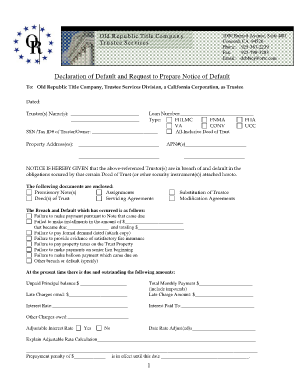
Get Declaration Of Default - Old Republic Title Company
How it works
-
Open form follow the instructions
-
Easily sign the form with your finger
-
Send filled & signed form or save
How to fill out the Declaration Of Default - Old Republic Title Company online
Filling out the Declaration Of Default for the Old Republic Title Company can seem daunting, but with a clear understanding of each component, the process becomes manageable. This guide provides detailed steps to help you accurately complete the form online.
Follow the steps to properly complete the Declaration Of Default online.
- Click ‘Get Form’ button to retrieve the Declaration Of Default and open it in the editor.
- Enter the date in the designated field where indicated. This date refers to when the Declaration is executed.
- Fill in the Trustor(s) name(s) in the corresponding section. Ensure that the names match those on the Deed of Trust.
- Input the Loan Number in the specified field to identify the loan associated with the default.
- Select the type of loan from the options provided, such as FHLMC, FNMA, FHA, VA, CONV, UCC, or All-Inclusive Deed of Trust.
- Provide the SSN or Tax ID number of the Trustor or Property Owner in the designated box.
- List the Property Address(es) accurately in the appropriate field.
- Enter the Assessor's Parcel Number (APN) in the designated area to pinpoint the property.
- Document the specific breach or default that has occurred from the options listed. If applicable, specify any amounts related to these defaults.
- Fill in any applicable financial details including unpaid principal balance, late charges, total monthly payment, and interest rate.
- Indicate whether there are any funds advanced by the Beneficiary and detail those amounts where required.
- Complete the section on the current property owner(s), including their mailing addresses.
- Answer the questions regarding active bankruptcy, restraining orders, military service, and language of negotiation as applicable.
- If there are any additional requirements for reinstatement, list them in the designated section.
- Review all filled sections for accuracy before proceeding.
- Once completed, save your changes, download, print, or share the form as desired.
Take the first step towards filing your documents online with confidence.
Related links form
We are primarily a commercial lines underwriter serving the insurance needs of a large number of organizations, including many of North America's leading industrial and financial services institutions.
Industry-leading security and compliance
US Legal Forms protects your data by complying with industry-specific security standards.
-
In businnes since 199725+ years providing professional legal documents.
-
Accredited businessGuarantees that a business meets BBB accreditation standards in the US and Canada.
-
Secured by BraintreeValidated Level 1 PCI DSS compliant payment gateway that accepts most major credit and debit card brands from across the globe.


