Loading
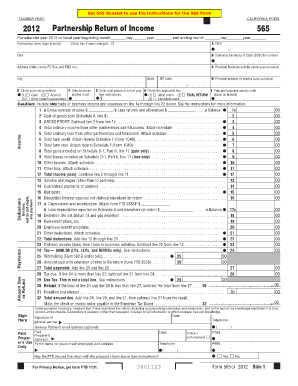
Get Form 565
How it works
-
Open form follow the instructions
-
Easily sign the form with your finger
-
Send filled & signed form or save
How to fill out the Form 565 online
This guide provides comprehensive instructions on how to fill out the California Form 565 online, ensuring users can complete it with confidence and accuracy. Whether you're experienced or new to tax forms, this supportive guide will help you navigate each section of the Form 565.
Follow the steps to successfully complete the Form 565 online.
- Press the ‘Get Form’ button to access the form and open it in your preferred editor.
- Fill out the header section of the form, providing the partnership name, the federal employer identification number (FEIN), and the California Secretary of State file number as applicable.
- Enter the address details, including suite, room, and ZIP code. Make sure to indicate the principal business activity name and the principal product or service provided by the partnership.
- Select the accounting method used by ticking the applicable box for cash, accrual, or other methods, and provide the date the business started in California.
- Complete the financial details including the total assets at the end of the year, and the gross receipts, sales, and deductions as outlined from line 1a through line 22.
- Proceed through the rest of the form, paying particular attention to sections regarding income, deductions, and tax due. Include any applicable schedules as indicated.
- Review all entries for accuracy. After ensuring that the form is complete, you can save your changes.
- Download, print, or share the completed Form 565 as necessary, while adhering to any filing requirements or deadlines.
Complete your Form 565 online today to ensure accurate and timely filing.
California can tax you on all of your California-source income even if you are not a resident of the state. If California finds that you are a resident, it can tax you on all of your income regardless of source.
Industry-leading security and compliance
US Legal Forms protects your data by complying with industry-specific security standards.
-
In businnes since 199725+ years providing professional legal documents.
-
Accredited businessGuarantees that a business meets BBB accreditation standards in the US and Canada.
-
Secured by BraintreeValidated Level 1 PCI DSS compliant payment gateway that accepts most major credit and debit card brands from across the globe.


