Loading
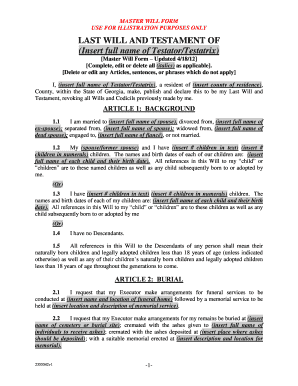
Get Last Will And Testament Blank Forms
How it works
-
Open form follow the instructions
-
Easily sign the form with your finger
-
Send filled & signed form or save
How to fill out the Last Will And Testament Blank Forms online
Creating a Last Will And Testament is an essential step in ensuring that your assets are distributed according to your wishes after your passing. This guide will walk you through the process of filling out the Last Will And Testament Blank Forms online, step by step.
Follow the steps to complete your Last Will And Testament effectively.
- To start, click the 'Get Form' button to access the Last Will and Testament Blank Form. This will allow you to open the form in your preferred editor.
- Begin by entering the full name of the Testator or Testatrix in the designated field. This is the individual who is creating the will.
- Next, specify the county of residence of the Testator/Testatrix. This information is crucial for the legal validation of the document.
- Fill in the marital status of the Testator/Testatrix, including any former spouses and the total number of children. Include their names and birth dates as required.
- In Article 2, detail your burial wishes, including any specific arrangements for funeral services and memorial services.
- In Article 3, outline how debts and expenses should be handled, ensuring all due payments are specified.
- Complete Articles 4 through 6 by defining how real property, personal property, and cash or bank accounts will be distributed to beneficiaries.
- Outline your residuary estate in Article 7, explaining how any remaining assets after specific bequests should be handled.
- In Article 8, determine if a testamentary trust is necessary for beneficiaries under the age of majority, and specify the terms.
- Conclude with Articles 12 to 19, which involve specifying executors, disinheritance clauses, and ensuring the will's validity.
- After filling in all sections, review the completed form for accuracy and completeness.
- Finally, save your changes, and consider downloading or printing the form for your records, as well as for any required witnessing.
Start creating your Last Will And Testament online today to secure your future and provide peace of mind.
Create the initial document. Start by titling the document Last Will and Testament" and including your full legal name and address. ... Designate an executor. ... Appoint a guardian. ... Name the beneficiaries. ... Designate the assets. ... Ask witnesses to sign your will. ... Store your will in a safe place.
Industry-leading security and compliance
US Legal Forms protects your data by complying with industry-specific security standards.
-
In businnes since 199725+ years providing professional legal documents.
-
Accredited businessGuarantees that a business meets BBB accreditation standards in the US and Canada.
-
Secured by BraintreeValidated Level 1 PCI DSS compliant payment gateway that accepts most major credit and debit card brands from across the globe.


