Loading
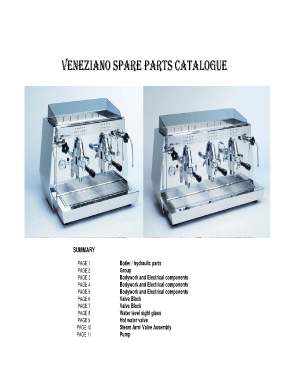
Get Veneziano A2 & A3 (pdf Editable Format) 13 03 09.xlsx
How it works
-
Open form follow the instructions
-
Easily sign the form with your finger
-
Send filled & signed form or save
How to fill out the VENEZIANO A2 & A3 (PDF editable format) 13 03 09.xlsx online
Filling out the VENEZIANO A2 & A3 form online is a straightforward process that can be completed with ease. This guide provides a step-by-step overview to help you navigate the form's sections and fields effectively.
Follow the steps to complete the form efficiently.
- Click the ‘Get Form’ button to access the VENEZIANO A2 & A3 document. This action will allow you to open the form within your preferred online editor.
- Review the introductory section of the form, which often outlines important information regarding the completion of the form. Take time to understand all requirements before proceeding.
- Locate each section of the form, which may be organized based on the components of the equipment, such as boiler/hydraulic parts and bodywork and electrical components. Fill in the necessary details for each section, ensuring accuracy.
- For each part listed, enter the corresponding part number, description, and quantity as required. Make sure to double-check your entries against any reference materials you may have.
- If applicable, complete any additional sections that may pertain specifically to the parts being documented. This may include specific conditions or notes associated with certain components.
- After all sections are completed, look for options to save the form. You may be able to download, print, or share your filled-out form directly from the editor.
Start filling out your VENEZIANO A2 & A3 form online today!
Turn on the redlining feature In the open document, navigate your cursor to the toolbar at the top of the page and click on the "Review" tab. This provides access to several modifications and revision tools, such as spell check and proofing language. Enable the redline feature by clicking the Track Changes icon.
Industry-leading security and compliance
US Legal Forms protects your data by complying with industry-specific security standards.
-
In businnes since 199725+ years providing professional legal documents.
-
Accredited businessGuarantees that a business meets BBB accreditation standards in the US and Canada.
-
Secured by BraintreeValidated Level 1 PCI DSS compliant payment gateway that accepts most major credit and debit card brands from across the globe.


