Loading
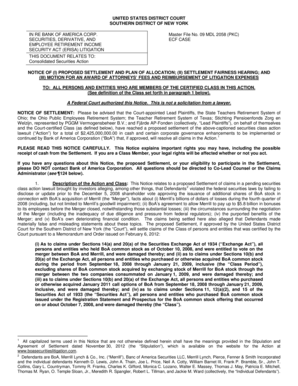
Get Bac Claim Form Case File 09 Mdl 2058 Pkc
How it works
-
Open form follow the instructions
-
Easily sign the form with your finger
-
Send filled & signed form or save
How to fill out the Bac Claim Form Case File 09 Mdl 2058 Pkc online
This guide provides clear, step-by-step instructions on how to accurately complete the Bac Claim Form Case File 09 Mdl 2058 Pkc online. Whether you have prior experience with legal documents or are navigating this process for the first time, this comprehensive guide aims to support you in submitting your claim effectively.
Follow the steps to complete your Bac Claim Form online.
- Press the ‘Get Form’ button to retrieve the Bac Claim Form and open it using your preferred editing tool.
- In the Claimant Information section, provide your last name, first name, and details of any beneficial owners, including their Social Security Number or Employer Identification Number.
- Indicate your identity as the claimant by checking the appropriate box (e.g., individual, corporation, trust). This ensures your claim is categorized correctly.
- Complete the Schedules of Transactions by listing all relevant transactions of BoA common stock and January 2011 call options, ensuring to include dates, purchase/acquisition prices, and documentation.
- Attach proof of your transactions, such as brokerage confirmations or monthly statements, and ensure these are copies, not originals.
- For the release of claims section, read and sign the certification statement. This certifies that all information provided is accurate and complete.
- Review all completed sections to ensure there are no omissions or errors before submission.
- Mail your completed Claim Form, along with all required documentation, to the address provided for the claims administrator, ensuring it is postmarked no later than April 25, 2013.
Submit your Bac Claim Form online now to ensure your eligibility for the settlement fund.
To customize your existing table of contents: Go to References > Table of Contents. Select Custom table of contents. Use the settings to show, hide, and align page numbers, add or change the tab leader, set formats, and specify how many levels of headings to show.
Industry-leading security and compliance
US Legal Forms protects your data by complying with industry-specific security standards.
-
In businnes since 199725+ years providing professional legal documents.
-
Accredited businessGuarantees that a business meets BBB accreditation standards in the US and Canada.
-
Secured by BraintreeValidated Level 1 PCI DSS compliant payment gateway that accepts most major credit and debit card brands from across the globe.


